Best Practices for Job Search Design
88% of users don’t return to apps with poor usability, and 90% abandon platforms with bad design. For job boards, this means user-friendly design is critical. A well-designed job search platform can increase retention by 40%, application rates by 30%, and reduce bounce rates by 25%.
Here’s what matters most:
- Search Functionality: Prominent search bars with predictive text and filters like location, salary, and job type.
- Mobile Optimization: Fast load times and touch-friendly controls for seamless use on phones.
- SEO: Optimized listings to appear in Google searches, as 75% of job seekers start there.
- Speed and Simplicity: Platforms like Job Boardly let you launch a job board in under 5 minutes without coding.
Quick Comparison
| Aspect | Job Boardly | Standard Job Boards |
|---|---|---|
| Setup Time | Under 5 minutes (no coding) | Weeks to months (custom-built) |
| Cost | $395 one-time fee | Ongoing hosting and dev costs |
| Customization | Limited to templates | Fully customizable |
| Mobile Optimization | Automatic | Requires extra development |
| Content Management | Automated job backfilling | Manual or API-based |
| Scalability | Unlimited jobs/traffic included | May need infrastructure upgrades |
If you’re building or improving a job board, focus on fast search, mobile usability, and clear filtering options to keep users engaged and meet their expectations.
1. Job Boardly
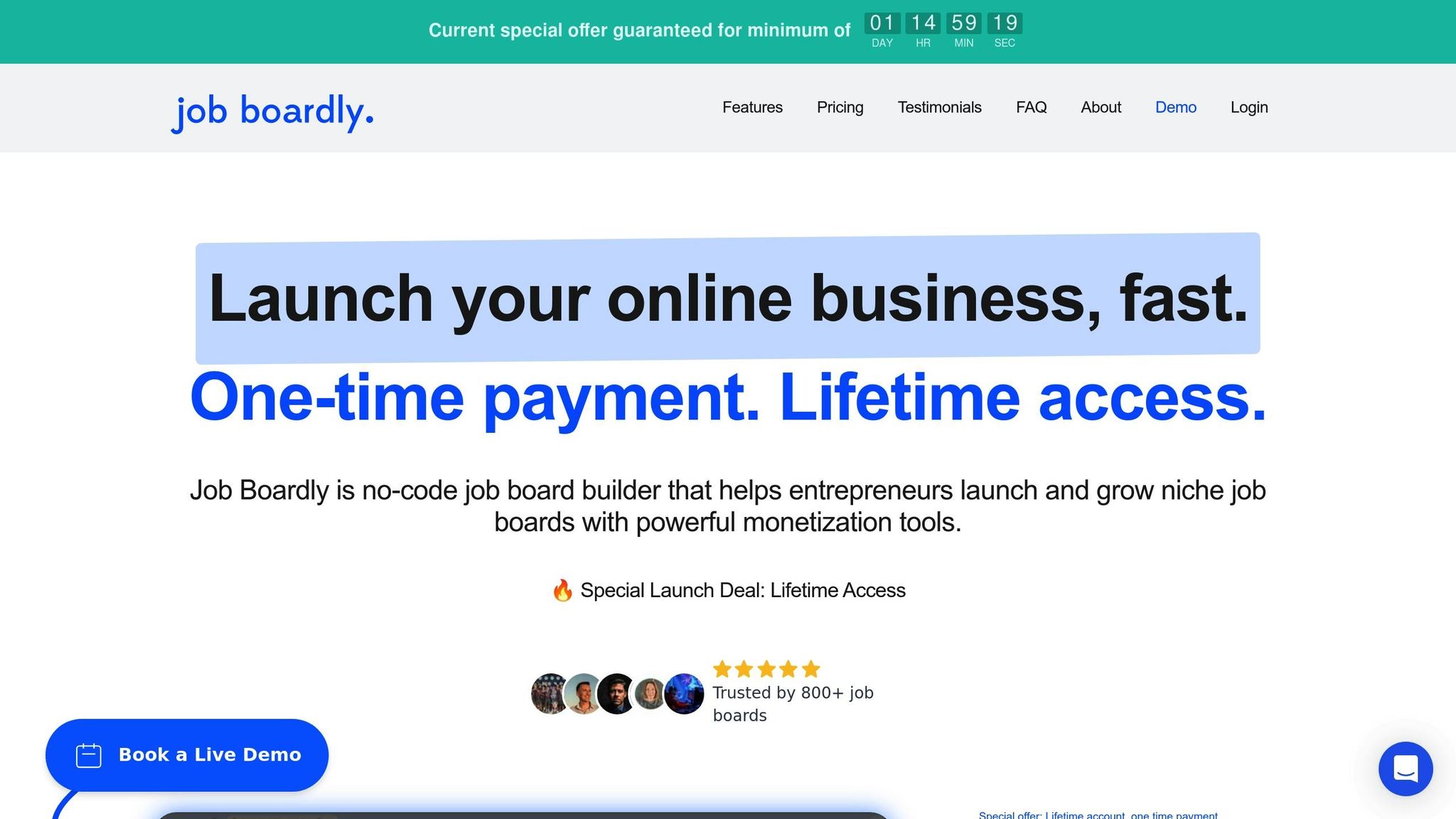
Job Boardly takes a no-code approach to job search design, focusing on simplicity and delivering targeted results. Its philosophy revolves around creating niche job boards that offer relevant opportunities without overwhelming users with irrelevant listings.
Search Interface Design
At the heart of Job Boardly's user experience is a prominent search bar that appears on every page. This search bar includes a magnifying glass icon, AI-powered autocomplete, and personalized suggestions to help users quickly find what they need. To ensure accessibility for all users, Job Boardly incorporates high-contrast options and ADA-compliant color schemes. Additionally, its refined filtering mechanisms make the search process even more efficient.
Filtering Mechanisms
Job Boardly’s filtering system is tailored specifically for niche job boards. By identifying its target audience, it offers essential filter categories such as:
- Location
- Salary range
- Job title
- Industry/sector
- Experience level
- Education requirements
- Contract type
- Publication date
This flexible taxonomy ensures users can easily refine their search results to match their unique interests and qualifications. The result? A more focused and relevant job search experience.
Results Presentation
Job Boardly uses its flexible taxonomy to prioritize the most relevant opportunities. With integrated SEO optimization and compatibility with Google for Jobs, job listings gain better visibility, ensuring they reach the right audience.
Mobile Optimization
Understanding that many users search for jobs on their phones, Job Boardly places a strong emphasis on mobile-friendly design. Every feature, from search functionality to filtering and results presentation, is optimized for mobile devices. Touch-friendly controls and streamlined autocomplete features ensure users enjoy a seamless experience on any device.
This emphasis on efficiency aligns with research by economist David Autor, who highlights the benefits of reducing search friction:
"Job boards and other Internet labor market connections should increase the efficiency with which workers are matched to jobs … Because workers and firms can consider more potential matches more rapidly, their reservation match quality - the minimum productivity an employer will tolerate, or equivalently, the minimum wage a worker will accept - both rise. Higher match quality raises output, and worker earnings and firm profits rise accordingly. In general, lower search costs will also reduce unemployment." - David Autor, Economist at the Massachusetts Institute of Technology
Job Boardly’s design reflects this efficiency-driven approach, reducing barriers in the job search process while maintaining the robust functionality that serious job seekers expect. Every feature works together to make finding the right job smoother, faster, and more effective.
2. Standard Job Board Approach
Traditional job boards follow familiar design principles to cater to a wide range of users, from tech-savvy professionals to those less comfortable with online tools.
Search Interface Design
Most job boards prioritize their search bar, placing it prominently at the top of the page. This bar typically includes fields for location and keywords, making it easy for users to start their search. Filters are strategically positioned - whether at the top, in a side panel, or within expandable menus - to enhance navigation and usability. Many platforms also incorporate predictive search or autocomplete features to streamline the process. This intuitive setup forms the foundation on which other design elements are built.
Filtering Mechanisms
To meet the varied needs of job seekers, traditional job boards provide standard filter options like location, salary range, job type, and company size. However, research shows that missing key filters or using unclear labels can leave users feeling frustrated. Filters are typically applied in two ways: dynamically for instant updates or in batches to allow smoother adjustments. Initially, no filters are applied, giving users a complete view of results before they start narrowing their options. Applied filters are then summarized alongside the results, helping users stay organized as they refine their search. These filtering systems play a key role in shaping how job listings are presented.
Results Presentation
Search results are usually displayed in a list format, showing essential details like job titles, company names, locations, and brief descriptions. To improve the browsing experience, platforms often include features like loading animations, pagination, or infinite scrolling. Users can also sort and filter results further based on specific criteria. Since popular companies can attract hundreds or even thousands of applicants for a single role, the clarity of job listings - through thoughtful use of fonts, sizes, and layout - is critical. Striking the right balance between providing enough information and avoiding visual overload helps job seekers quickly identify roles that suit their needs.
Mobile Optimization
For mobile users, job boards adapt their designs using responsive principles. Filters are often tucked into expandable menus or modal windows to save screen space. While modals are efficient, they may lack the instant feedback of other methods and can lead to issues like losing unsaved changes. To ensure a smooth experience on smaller screens, platforms focus on touch-friendly controls and simplified navigation. However, replicating the full functionality of desktop versions on mobile devices remains a challenge, requiring careful trade-offs to maintain usability.
sbb-itb-316a34c
Strengths and Weaknesses
When deciding between different job board design approaches, it's essential to weigh the trade-offs. Each option offers its own set of benefits and challenges, shaping both the user experience and the platform's overall success.
| Aspect | Job Boardly Approach | Standard Job Board Approach |
|---|---|---|
| Setup Time | Launch in under 5 minutes with no-code platform | Weeks to months for custom development |
| Technical Requirements | No coding knowledge needed | Requires development expertise or team |
| Cost Structure | One-time payment of $395 for lifetime access | Ongoing monthly subscriptions and hosting fees |
| Content Management | Automated backfilling and aggregation tools | Manual job posting or complex API integrations |
| Monetization | Built-in paywall and Stripe integration | Custom payment system development required |
| Scalability | Unlimited jobs and traffic included | May require infrastructure upgrades as traffic grows |
| Customization | Template-based with branding options | Complete design freedom |
| Maintenance | Fully hosted with automatic updates | Ongoing server management and security updates |
This table highlights the key differences, but let’s dig deeper into what these mean for users and businesses.
Job Boardly’s no-code platform is all about simplicity and speed. It allows users to launch a functional job board in minutes - no coding or technical expertise required. This rapid setup is a game-changer, especially for entrepreneurs who want to test ideas quickly. Since its launch in February 2023, more than 700 job boards have adopted the platform, showing how much demand exists for a straightforward solution.
One standout feature is its automated content management. Tools like the Turbo Backfiller and Magic Aggregator solve the classic "empty board" problem by automatically filling job boards with relevant listings. This feature not only saves time but also helps attract both job seekers and employers. And with costs starting at just $0.009 per API credit, it's a practical option for small-scale operators.
But there’s a trade-off: customization. While Job Boardly allows branding adjustments like logos and colors, it doesn’t offer the design freedom of a custom-built platform. Businesses with unique needs or highly specific user interface requirements might feel restricted by its template-based approach.
On the other hand, traditional job boards come with their own set of challenges. Custom development requires significant investment - both in time and money. And there’s little room for error. For example, a one-second delay in page response can reduce conversions by 7%, while 53% of mobile users abandon sites that take more than three seconds to load. Poor initial architecture can lead to costly fixes down the line.
Scalability is another issue for custom solutions. While they offer unmatched flexibility, they also demand ongoing technical maintenance. Many job board owners underestimate these hidden costs, which can quickly add up compared to the predictable pricing of a hosted solution like Job Boardly.
The choice between these approaches often boils down to priorities. Job Boardly focuses on speed and ease of use, making it a great fit for niche markets or smaller-scale projects. Traditional methods, however, emphasize flexibility and unique functionality, making them better for large, complex platforms.
Mobile optimization is another factor to consider. Job Boardly takes care of this automatically, ensuring consistent performance across devices. Custom-built platforms, while requiring dedicated mobile development, can deliver highly tailored mobile experiences if done right.
Finally, monetization is a key differentiator. Job Boardly’s integrated paywall and payment processing simplify the process, eliminating the need for separate merchant accounts or third-party integrations. Custom job boards, however, must build these systems from scratch or rely on external services, which adds complexity and potential risks.
Ultimately, the right choice depends on your goals, budget, and technical capabilities. Whether you value speed and simplicity or need complete control and customization, understanding these strengths and weaknesses will help you make the best decision for your job board project.
Key Findings
The analysis uncovers several patterns that directly influence user engagement and the success of job board platforms. One standout insight is how much speed and simplicity shape user behavior.
For instance, 61% of users will leave a site if they can’t find what they’re looking for within five seconds. Job Boardly addresses this challenge head-on with its rapid setup - fully functional in under five minutes - attracting over 700 job boards to date. This focus on immediate usability tackles a critical user need that many traditional platforms fail to meet.
Mobile performance is another game-changer. 53% of mobile users abandon sites that take longer than three seconds to load. Job Boardly’s fully hosted solution ensures seamless mobile optimization, eliminating the need for extra resources often required by custom-built platforms.
The research also emphasizes the importance of search functionality. With 75% of job seekers starting their search on Google, job boards must prioritize strong SEO to boost visibility. Once users arrive, features like predictive text, intuitive filters, and dynamic statistics can significantly improve their experience. A compelling example comes from MD Anderson Cancer Center, where a 30-second quick-apply process increased conversion rates from 8% to 80%.
Another highlight is Job Boardly’s integrated payment system, which streamlines financial processes, freeing up operators to focus on improving the user experience.
To enhance job search functionality, consider these strategies:
- Prominent search bars to make navigation effortless.
- Predictive search capabilities to save users time.
-
Clear filtering options for tailored results.
Adding trending searches and dynamic statistics can further guide users effectively. Thoughtful error handling is also essential to reduce frustration when no results are found.
These findings underline the importance of prioritizing user-friendly design and technical efficiency to drive engagement and retention.
FAQs
How does Job Boardly optimize the job search experience on mobile devices?
Job Boardly puts mobile optimization front and center, creating a seamless and enjoyable job search experience for users on the go. Thanks to its responsive design, the platform adapts effortlessly to different screen sizes, making it simple to explore job listings whether you're using a smartphone, tablet, or any other device.
What’s more, Job Boardly’s mobile-friendly setup emphasizes speed and ease of use. Users can navigate the platform quickly and interact with features without hassle, which is especially important as more people turn to their mobile devices for job hunting. This thoughtful design ensures accessibility and keeps users coming back for a frustration-free experience.
What are the advantages of using a no-code platform like Job Boardly to create a job board?
Launching a job board has never been easier, thanks to no-code platforms like Job Boardly. This tool is designed with simplicity in mind, allowing anyone to create and customize a professional job board - no coding skills or technical expertise required.
What makes Job Boardly stand out is how it helps you save both time and money. By removing the need for developers, it cuts down on costs while still delivering powerful features like built-in monetization tools, SEO-friendly design, and customization options that adapt to your needs. With these tools at your fingertips, you can shift your focus to growing your niche job board and connecting with your audience, leaving behind the headaches of technical setup.
How does Job Boardly's filtering system make job searches more efficient for users?
Job Boardly's filtering system takes the hassle out of job hunting by matching users with opportunities tailored to their specific needs. It uses criteria like salary range, qualifications, and location preferences to weed out irrelevant listings, showing only the most relevant job openings.
This smart approach doesn’t just save time - it makes the process smoother and more effective by boosting the chances of finding positions that truly fit. By focusing on what matters most, Job Boardly ensures job seekers can concentrate on opportunities that align with their goals.
