Google Indexing API Integration: Step-by-Step Guide
The Google Indexing API is a tool designed to help job boards notify Google instantly when job postings are added, updated, or removed. This ensures that job pages appear in search results much faster than relying on Google's routine crawls. Here's what you need to know:
- Why Use It? Job postings often have short lifespans. Fast indexing improves visibility, bringing more traffic and applicants to your job board.
-
What You Need:
- Verify your domain in Google Search Console.
- Create a Google Cloud Project and enable the Indexing API.
- Add JobPosting structured data to your job pages.
- Send API requests to notify Google of changes.
- How It Works: Send a simple HTTP POST request to Google's API endpoint whenever a job is added, updated, or removed.
- Benefits: Faster indexing means higher visibility on Google Search and Google Jobs, helping job seekers find opportunities quickly.
Pro Tip: Regularly monitor performance in Google Search Console and ensure your structured data is error-free for the best results.
The full guide below explains each step in detail, from setup to sending API requests, with tips to avoid common errors and optimize performance.
How To Use Google Indexing API To Force Indexing of Your Pages
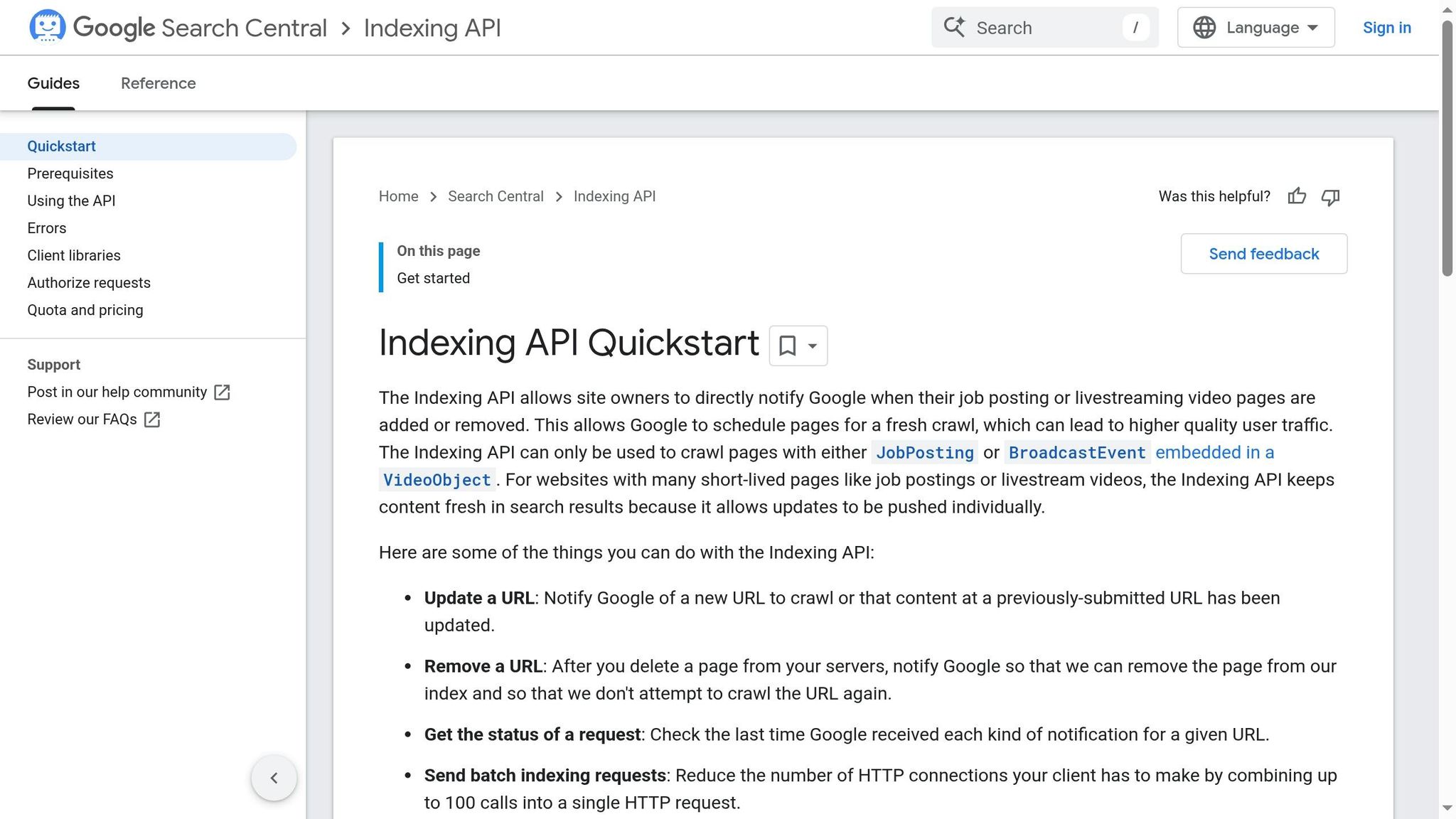
Requirements and Setup Before Integration
To make the most of real-time indexing, you'll need to complete a few key steps to prepare your job board for integrating the Indexing API.
Verify Your Domain in Google Search Console
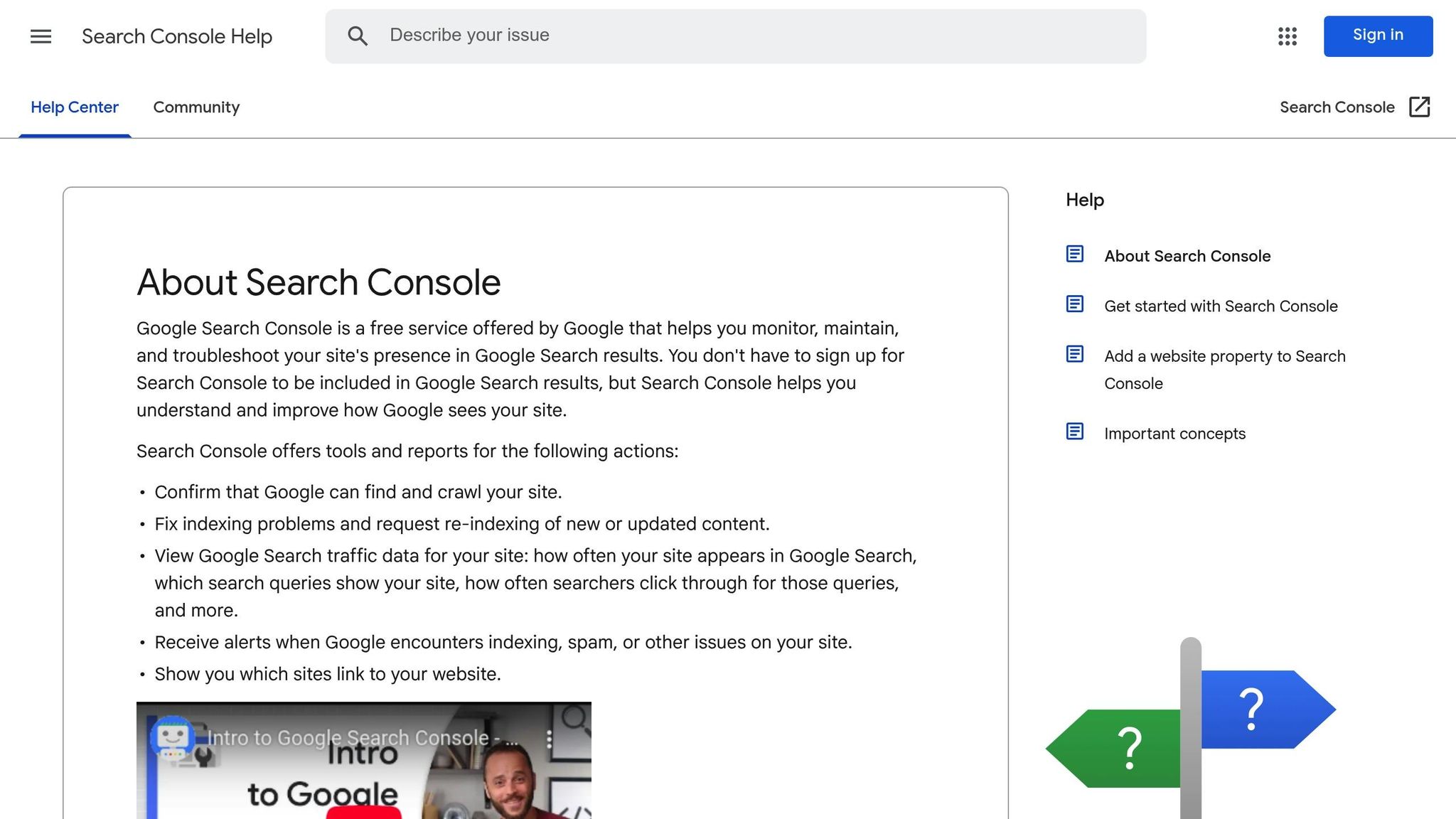
The first step is verifying your domain in Google Search Console. This verification proves ownership and ensures that only authorized users can access Google services for your domain. Without this step, you can't use the Indexing API for your job board.
"DNS records are the best way to ensure that the owner of a domain is the one who's signing up for Google Workspace." - Google Workspace Admin Help
Here’s how you can verify your domain:
- Create or log into your Google account and open Google Search Console.
- Go to your domain registrar's control panel and access the DNS management section.
-
Add a new TXT record with the following details:
- Record Type: TXT
- Name/Host/Alias: Use "@" or leave it blank if "@" causes issues.
- TXT Value: Paste the verification code from Google Search Console.
- TTL: Use the default value or set it to 1 hour.
- Go back to Google Search Console and click Verify.
If the verification doesn’t work right away, use a DNS checker to confirm that the TXT record has propagated. Once verified, Google Search Console will automatically handle both the http:// and https:// versions of your site.
Create a Google Cloud Project
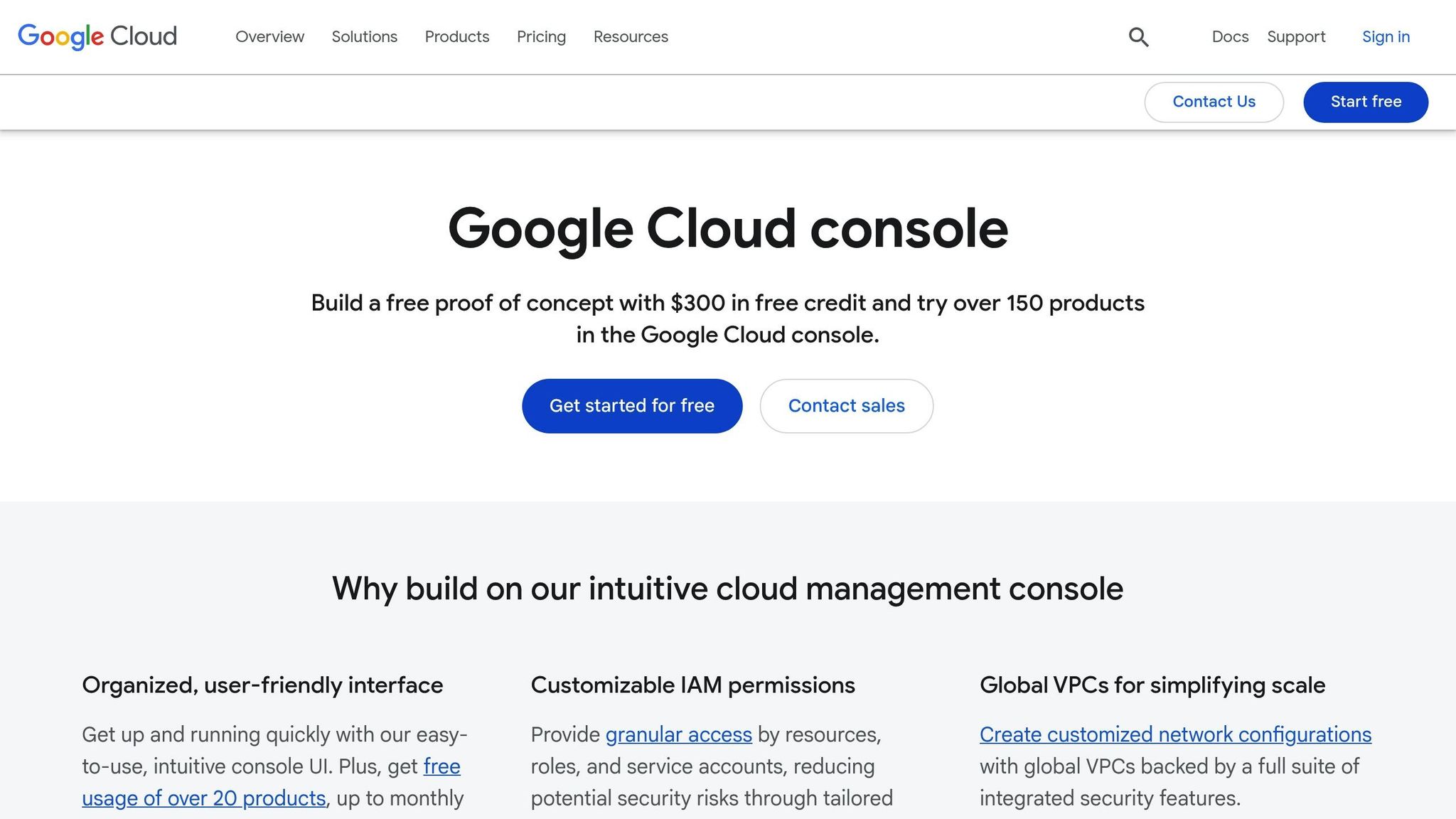
Next, you’ll need a Google Cloud project to access the Indexing API. This project will organize your settings and credentials for API requests.
Here’s how to set it up:
- Visit the Google Cloud Console, create a new project, and provide a name. You can also select an organization and set a location if needed.
- Enable the Indexing API for your project to grant access to its features.
- Set up a service account via the Service Accounts page. Give it a meaningful name and description.
- Generate a JSON key for your service account. This file contains the credentials your job board will use to communicate with Google’s servers. Download and store it securely.
For step-by-step guidance, the Rank Math SEO plugin offers detailed documentation, complete with screenshots, to help you create and configure your Indexing API project.
Get Backend Access to Your Job Board
To implement the Indexing API, you’ll need backend access to your job board. This allows you to update code, install necessary libraries, and adjust your database as required. Backend APIs are essential for managing tasks like data operations and user authentication, which are critical for sending indexing requests to Google.
Make sure your frontend and backend include proper error handling to provide clear feedback on the success or failure of API requests. Also, ensure secure communication by using HTTPS and authentication methods like OAuth or JWT.
If you’re using Job Boardly, the platform’s hosted infrastructure simplifies this entire process. Its built-in SEO tools and backend setup are designed to integrate seamlessly with the Google Indexing API, minimizing the technical work involved.
How to Integrate Google Indexing API
Now that you've completed the setup requirements, it's time to connect the Google Indexing API to your job board. This process involves a few steps to enable real-time indexing notifications for your job postings.
Turn On the Indexing API in Google Cloud Console
The first step is enabling the Indexing API service in your Google Cloud Console. Go to the APIs & Services Library, search for "Indexing API", and click on it. Then, hit the Enable button.
Before enabling the API, ensure that billing is active for your Google Cloud project. Without billing, the service won’t work, even though you’ll have access to a default quota for testing purposes. Once the API is enabled, you’ll need to create API credentials to authenticate your job board’s requests.
Create API Credentials
With the Indexing API enabled, the next step is to generate credentials for authentication. In the Credentials section of the Google Cloud Console, click Create Credentials and select Service Account. Provide a name and description for the account, then click Create.
After creating the service account, download the JSON key file that contains your private key and authentication details. To do this, navigate to your service account, go to the Keys tab, and choose Add Key > Create New Key. Select the JSON format and download the file.
"When you use API keys in your applications, take care to keep them secure. Publicly exposing your credentials can result in your account being compromised, which could lead to unexpected charges on your account." - Google API Documentation
Keep the JSON file secure. Avoid uploading it to public repositories or exposing it in client-side code. Afterward, add your service account as an owner in Google Search Console for your verified domain. Then, ensure your job pages include the necessary structured data.
Add JobPosting Schema to Your Job Pages
The Indexing API is specifically designed for pages containing JobPosting structured data. This schema signals to Google that your pages include job listings, ensuring they’re processed correctly. Each job page should include essential details such as the job title, company name, location, salary range, and posting date.
Google advises using the Indexing API only for JobPosting or BroadcastEvent embedded in VideoObject websites. Proper implementation of structured data is critical for the API to function as intended.
If you’re using Job Boardly, the platform automatically adds the JobPosting schema to your job pages, simplifying the process. Once the schema is in place, you’re ready to send indexing requests.
Send API Requests for Job Indexing
With credentials and schema in place, you can now send HTTP POST requests to notify Google when job postings are published, updated, or removed.
To add or update a job posting, send a POST request to:
https://indexing.googleapis.com/v3/urlNotifications:publish
Include a JSON body like this:
{
"url": "https://yourjobboard.com/jobs/software-engineer-123",
"type": "URL_UPDATED"
}
To remove a job posting, use the same endpoint but set the type to URL_DELETED:
{
"url": "https://yourjobboard.com/jobs/software-engineer-123",
"type": "URL_DELETED"
}
A successful request will return an HTTP 200 status, indicating that Google will recrawl the URL. You can also check the status of a notification using a GET request to:
https://indexing.googleapis.com/v3/urlNotifications/metadata.
Test Your API Integration
Before going live, it’s important to test your integration to ensure everything works as expected. Use the URL Inspection Tool in Google Search Console to request indexing for a URL and review how Google processes your page.
You can also test by submitting a URL that cannot be indexed, such as a page with a 'noindex' tag or one returning a 404/410 status, to confirm the integration works. Additionally, use the getMetadata call to verify authentication.
The Indexing API provides a default quota for testing, so you can experiment with different requests. For efficiency, consider sending batch requests to reduce HTTP connections.
Tips and Common Problem Solutions
Here’s how to ensure your Google Indexing API integration runs smoothly and how to tackle common challenges along the way.
Keep Job Listings Current and Accurate
It’s essential to keep your job listings updated and accurate. Google places a high value on quality and relevance, so make sure your job descriptions are clear, detailed, and unique. Outdated or expired postings not only frustrate job seekers but can also hurt your visibility.
Remove or update expired job postings as soon as possible. To avoid confusion, prevent duplicate postings and use the Indexing API to notify Google immediately about any updates or removals. Regularly check Google Search Console to monitor your job listings' indexing status and address any structured data issues that might arise.
Manage API Limits and Error Messages
Once your job postings are in order, focus on managing your API usage effectively to avoid interruptions. The Indexing API has strict limits for queries per second (QPS), per minute (QPM), and per day (QPD). For instance, the URL inspection tool allows a maximum of 2,000 queries per day and 600 queries per minute per site.
To stay within these limits, spread your API requests throughout the day rather than submitting them all at once. If you’re managing a large job board, automate bulk submissions and prioritize high-value pages, such as newly added or updated job postings. Keeping a record of submitted URLs can also help maintain organization and efficiency.
Fix Common Integration Errors
Integration errors can disrupt your workflow, but most issues can be resolved quickly by addressing specific error codes. Below is a table summarizing common error codes and their solutions:
| Error Code | Description | Resolution |
|---|---|---|
Missing attribute. 'url' attribute is required. |
URL not included in request | Include the URL in your API request. |
Invalid attribute. 'url' is not in standard URL format |
Invalid URL format | Ensure the URL follows standard syntax. |
Permission denied. Failed to verify the URL ownership. |
Ownership verification incomplete | Verify ownership in Google Search Console. |
Insufficient tokens for quota 'indexing.googleapis.com/default_requests' |
API quota exceeded | Monitor usage and request a quota increase if necessary. |
| 401 Unauthorized | User not authorized | Check the Authorization header in your HTTP request. |
| 403 Forbidden | Request forbidden | Activate the API in the Google Developers Console. |
Authentication issues often stem from incomplete domain verification or incorrect credentials. If you encounter a 400 error with messages like keyExpired or keyInvalid, double-check your API key, generate a new one if needed, and ensure URL ownership is verified.
For rate-limiting errors such as 429 Too Many Requests, use exponential backoff. Start by waiting a few seconds before retrying, and increase the delay with each subsequent attempt. This approach prevents overloading the API. Additionally, batching requests together can reduce overhead and help you stay within API limits efficiently.
sbb-itb-316a34c
Track and Improve Your Indexing Results
Once you've successfully integrated the API, the next step is to focus on tracking your results and fine-tuning your performance. Keeping an eye on your metrics helps you assess how well your job postings are performing in search results and reveals opportunities for improvement.
Monitor Performance in Google Search Console
Google Search Console is your go-to tool for monitoring indexing performance and improving your job board's visibility in search results. This free resource provides insights into search traffic, highlights issues, and offers ways to enhance your site's performance.
Start by exploring the Search Analytics section to review key metrics like clicks, impressions, click-through rates, and average positions for specific keywords and pages. This data helps you identify which job postings are resonating with users and which keywords are driving traffic.
The URL Inspection tool is another must-use feature. It allows you to see how Google views each page, ensuring that structured data is recognized and that your pages aren’t blocked by robots.txt files, noindex tags, or login walls.
Don’t forget to check the Rich Results reports, which provide insights into how your structured data performs. Keep in mind, though, that these reports only represent a sample of your URLs, not the full picture.
Regularly submitting updated sitemaps ensures Google understands your job board’s structure and content. Additionally, make it a habit to review the error report - too many errors can lead to a noticeable drop in traffic. The links report can also provide valuable insights into your link-building efforts and external connections.
Check Your Structured Data Regularly
Accurate structured data is critical for maintaining strong search visibility. SEO isn’t a one-and-done task, and this is especially true for your JobPosting schema markup.
Set a monthly schedule to review your structured data for accuracy. As your job board grows and changes, make sure your schema markup evolves with it. Outdated or incorrect data can confuse search engines and lead to a poor user experience.
Stay informed about updates from Schema.org and SEO news sources to keep up with any changes or new features. Search engines continuously refine how they interpret and display structured data, so staying updated is essential for consistent performance.
Use tools like Google's Structured Data Testing Tool and Rich Results Test to validate your markup monthly. These tools help you spot and fix issues before they impact your search rankings. Also, monitor analytics for changes in click-through rates, rankings, and rich snippets to measure how effective your structured data is.
Consider reviewing your JobPosting schema across different categories and job types as part of a regular process. This systematic approach ensures you catch any inconsistencies or errors early.
Update API Access When Needed
Managing API credentials is just as important as monitoring performance. Keeping your API access secure and functional requires consistent oversight. For added security, rotate API keys periodically.
Make it a habit to rotate API keys and audit OAuth clients every month to minimize the risk of unauthorized access. Google automatically deletes OAuth 2.0 clients that have been inactive for six months, so staying proactive is crucial.
Track API usage patterns to identify potential unauthorized or unusual activity. Implement robust monitoring and logging systems to stay ahead of any issues that could disrupt your indexing performance.
For better security, assign individual API keys to each team member instead of sharing credentials. This practice not only enhances security but also makes it easier to monitor usage and troubleshoot problems.
Finally, store OAuth client credentials securely using tools like Google Cloud Secret Manager. Never hardcode credentials into your applications or commit them to code repositories. Keeping credentials secure is essential for protecting your application and maintaining reliable performance.
Conclusion
Using the Google Indexing API can significantly speed up how quickly your job postings appear in search results. The process involves a few essential steps: enabling the API in Google Cloud Console, setting up service account credentials, verifying your domain in Google Search Console, adding proper JobPosting schema markup, and sending API requests whenever you publish or update a job listing.
The impact is clear: job boards that integrate the API have seen traffic and application rates increase by 15–35%. For example, Flexi Careers reported over 1.1 million impressions and thousands of application clicks after implementing this approach.
But the work doesn’t stop after integration. Regular upkeep is critical. This includes monitoring performance, ensuring your structured data is accurate, and keeping API credentials up to date. The real edge comes from speed - your job postings can show up in search results faster than those of competitors who rely only on traditional crawling methods.
For Job Boardly users, this integration offers a game-changing way to boost the visibility and effectiveness of your job board. By instantly notifying Google about new postings, you make it easier for job seekers to find relevant opportunities, which leads to better engagement and higher application rates for employers.
In today’s fast-moving job market, where positions fill quickly, timely indexing is essential. Outdated listings frustrate users, but with this integration, your job board can stay ahead of the curve. It’s a smart move toward sustained growth and better performance in a competitive space. For Job Boardly users, it’s not just about keeping up - it’s about leading the way.
FAQs
What are the advantages of using the Google Indexing API for job boards compared to traditional crawling?
The Google Indexing API provides a quicker and more efficient way to get job postings indexed, making them visible on Google almost instantly after they're published. Unlike traditional crawling methods, which might take hours or even days, this approach significantly cuts down on delays.
For job board owners, this means new job listings can appear in search results faster, giving them a better chance to connect with job seekers promptly. By using the Indexing API, job boards can maintain their edge in the fast-moving hiring landscape and improve the experience for their users.
What are common issues with Google Indexing API integration, and how can they be fixed?
Common Issues with the Google Indexing API
When working with the Google Indexing API, you might run into a few challenges. Here are the most frequent ones:
- 403 Forbidden errors: These usually happen if the API hasn’t been enabled in the Google Cloud Console or if the service account permissions are incorrectly set.
- Invalid API key or misconfigured service accounts: This error often arises when the API key isn’t properly set up or isn’t linked to the correct project.
- Quota or request errors: Messages like “Request Quota Exceeded” or “Invalid Request” may appear if you’ve exceeded the quota or if the request format isn’t correct.
How to Address These Issues
To resolve these problems:
- Confirm that the API is enabled in the Google Cloud Console.
- Review and verify the permissions for your service account.
- Double-check that your requests follow the required format.
- For quota-related errors, evaluate your API usage and review quota limits in the Google Cloud Console.
- Ensure all authentication parameters and request headers are configured correctly to minimize errors.
By carefully reviewing these areas, you can avoid many of the common pitfalls and keep your integration running smoothly.
How can I keep my job postings accurate and up-to-date for better indexing on Google?
Keeping your job postings accurate and easy to find online means staying on top of updates. Regularly refresh your listings and promptly remove outdated ones to maintain relevance. Make use of structured data to clearly present key details about each job opening. For even better results, consider using the Google Indexing API. This tool allows you to notify Google instantly about updates or changes, ensuring your job board content gets indexed quickly and accurately.
