How To Repurpose Job Listings For Social Media
Repurposing job listings into social media content is a smart way to reach candidates where they spend their time. Instead of relying solely on job boards, you can transform listings into engaging formats like Instagram visuals, TikTok videos, or LinkedIn carousels. Here’s why this works and how to do it:
- Why It Matters: 79% of job seekers use social media in their search. Posts with visuals generate 650% more engagement than plain text. Companies like Sodexo have seen recruitment engagement soar using this approach.
- What To Highlight: Focus on job title, salary, location, benefits, and company culture. Clarity and transparency are key - e.g., "$65,000–$75,000" instead of "competitive salary."
-
How To Do It: Use platform-specific formats:
- Instagram: Visual job cards sized at 1080x1080 pixels.
- TikTok: Short videos showcasing a "Day in the Life" or company perks.
- LinkedIn: Professional carousels breaking down job details.
Tools like Canva, Buffer, and Job Boardly can streamline the process, while tracking metrics like click-through rates and application conversions ensures your strategy delivers results. Repurposing job listings isn’t just efficient - it helps you connect with the right candidates, build your brand, and increase applications.
Content Repurposing Basics
What Is Content Repurposing?
Content repurposing is all about taking existing content and reshaping it for different formats and platforms. Instead of starting from scratch every time, you use your original material as a foundation to create fresh variations. These new versions still focus on the same core topic but are tailored to suit specific audiences or platforms.
The beauty of this approach lies in its efficiency. It’s not about simply copying and pasting; it’s about strategically reworking content to fit new contexts and formats.
For job listings, content repurposing means pulling the key details from your original post and presenting them in ways that resonate on social media. For instance, a software engineer job listing could be transformed into an Instagram story, a LinkedIn carousel, or even a short TikTok video. Each format keeps the essential job information but adapts it to match the style and tone of the platform.
This method allows you to get the most out of your content while keeping production efficient. It’s a smart way to maximize the value of your job posts and expand their reach.
Why Repurpose Job Listings for Social Media?
Repurposing job listings for social media is a powerful way to reach potential candidates where they already spend their time. Many job seekers won’t visit your job board directly, but they’re active on platforms like LinkedIn, Instagram, and TikTok. By adapting your job listings for these platforms, you’re meeting them where they are - whether they’re scrolling through LinkedIn during a coffee break or catching up on TikTok videos.
Another big advantage is boosting engagement. Social media thrives on content that gets likes, comments, and shares. A visually appealing job post graphic or a quick video showcasing your company culture is far more likely to grab attention than a plain link to your job board. Plus, higher engagement often means better algorithm performance, which can lead to an even wider audience seeing your posts.
Sharing repurposed job content regularly also helps build your brand presence. When you consistently post across social platforms, you’re not just advertising jobs - you’re positioning your job board as a go-to resource in your field. This visibility attracts both job seekers and employers, creating more opportunities for connection.
Finally, repurposing gives your content a longer shelf life. A single job post can turn into multiple pieces of content: a LinkedIn article discussing industry trends, an Instagram post highlighting your company’s perks, or a Twitter thread about remote work. Each one drives traffic back to your platform, ensuring that your content works harder and reaches farther. By repurposing job listings, you’re not just saving time - you’re strategically expanding your reach to connect with the right audience.
This is the BEST WAY to Repurpose Content for Social Media
Preparing Job Listings for Social Media
When it comes to sharing job listings on social media, preparation is everything. The key is to extract the most important details and present them in a way that grabs attention quickly. Social media posts need to be concise, engaging, and easy to understand - so focusing on the essentials is a must.
Key Information to Highlight
To make your job posts stand out, focus on the details that matter most: job title, salary, location, benefits, and company culture.
Start with the job title. Be clear and specific. For example, instead of a vague "Marketing Specialist", go with something like "Digital Marketing Specialist - Remote" or "Senior Marketing Specialist - Healthcare." This clarity helps candidates immediately understand what the role entails and whether it’s a good fit for them.
Salary transparency is a big deal, especially for U.S. audiences. Always display salaries in USD with proper formatting, like $65,000 or $85,000–$95,000. For hourly rates, use formats like $25.00/hour or $30-35/hour. Many job seekers filter opportunities based on pay, so being upfront about compensation can boost engagement and attract serious applicants.
Location details should also be crystal clear. Use formats like "Austin, TX", "Remote - U.S. Only", or "Hybrid - Chicago, IL." If a remote role has specific geographic restrictions, make sure to mention them, as some companies limit remote work to certain states for tax or legal reasons.
Highlight benefits that catch attention, such as healthcare, 401(k) matching, flexible schedules, or professional development opportunities. Use bullet points or short phrases to make these easy to scan.
Don’t forget to include details about your company culture. Mention perks like a dog-friendly office, unlimited PTO, or quarterly team retreats. These extras can make your post more shareable and appealing than just listing job requirements.
Formatting for U.S. Audiences
Consistency in formatting builds trust and makes your posts look professional. For U.S. audiences, stick to the MM/DD/YYYY date format. For example, write "Apply by 12/15/2025" rather than using international formats that might confuse readers.
Use the 12-hour clock with AM/PM indicators for time references. Instead of "Interview times available 14:00-16:00", write "Interview times available 2:00 PM - 4:00 PM EST." Always include the time zone, especially for remote roles, since candidates may be spread across the country.
Stick to American spelling conventions. Use "organize" instead of "organise" and "color" instead of "colour." These small adjustments show that you understand your audience and maintain a professional standard.
For measurements, use imperial units where applicable. For example, describe office space as "2,500 sq ft" or commute distances in miles. If you’re mentioning temperatures, use Fahrenheit.
Phone numbers should follow the U.S. format: (555) 123-4567 or 555-123-4567. For addresses, use the standard layout: "123 Main Street, Austin, TX 78701."
Clear and Accessible Language
Once your formatting is on point, focus on making your language clear and easy to follow. Social media demands simplicity and directness. While your full job listing might include technical jargon, the social media version should prioritize clarity. For example, instead of saying "responsible for developing and implementing comprehensive digital marketing strategies across multiple channels to drive customer acquisition and retention", simplify it to "create marketing campaigns that attract new customers and keep current ones engaged."
Keep sentences short - around 15-20 words - to match the fast-paced nature of social media. Use an active voice whenever possible. For instance, "You'll manage client relationships" is more engaging than "Client relationships will be managed by the successful candidate."
Concrete details grab attention. Instead of vague phrases like "competitive salary", write "$75,000-$85,000." Instead of "growing company", say "50% team growth in the past year." Specifics make your posts more credible and engaging.
Avoid using too many acronyms or abbreviations unless they’re widely understood. While terms like "SEO" or "CRM" are fine for marketing roles, avoid less common ones like "P&L" or "KPIs" unless you include a brief explanation in parentheses. Clear communication ensures your job post appeals to a broad audience and avoids unnecessary confusion.
Strategies To Repurpose Job Listings for Social Media
You've crafted job listings with all the essential details and formatting. Now, it's time to turn them into social media content that grabs attention. Each platform has its own vibe and audience, so your approach should match where you're posting. Let’s start with how to create standout visual job cards.
Visual Job Cards
Visual job cards are a great way to make your job listings pop on platforms like Instagram, Facebook, and LinkedIn. These graphics transform plain text into visually appealing, shareable content that stops the scroll.
Begin with a branded template that features your company logo and consistent colors. The job title should be the star of the card - place it at the top in bold, large text. Directly underneath, include key details like the salary range (e.g., $70,000-$85,000), location, and one or two standout perks.
To make the design more eye-catching, use contrasting colors for important details. For instance, if your brand colors are blue and white, add a bright accent like orange or yellow for the salary or an "Apply Now" button. This draws attention to the most critical information.
Keep the text short and focused. Instead of listing every job requirement, highlight the top three qualifications or the most exciting aspects of the role. For example, a marketing manager card might feature "Remote Work", "$80K Starting Salary", and "Unlimited PTO" rather than diving into software skills.
Add small design touches, like icons or graphics that relate to the role. A laptop icon works for remote jobs, while a stethoscope or medical cross fits healthcare roles. These visual cues help candidates quickly identify positions that resonate with them.
Don’t forget to size your cards correctly for each platform. Instagram posts work best at 1080x1080 pixels, while LinkedIn prefers 1200x627 pixels. Incorrect dimensions can crop your content or make it look unpolished.
Once your visuals are ready, consider stepping up engagement with short-form videos.
Short-Form Video Content
Video content consistently outperforms static posts, making it ideal for job listings. Platforms like TikTok, Instagram Reels, and YouTube Shorts thrive on dynamic, engaging videos. A great option is creating "Day in the Life" clips to showcase your company culture. Film an employee walking through their workday, from grabbing coffee to completing tasks. Add text overlays with job details like salary and application deadlines.
Another approach is "Behind the Scenes" content, which gives candidates a peek into your office, team meetings, or company events. A quick 30-second video tour of your workspace can convey more about your culture than paragraphs of text ever could.
Try the "Job Spotlight" format, where you highlight key aspects of the role in 15-20 seconds. Start with the job title and salary, then cover location and benefits, and end with a clear call-to-action. Use quick edits and energetic music to keep the video engaging.
Keep your videos short - 15 to 60 seconds works best. Shorter clips are more likely to be watched all the way through, which can boost their visibility on social platforms. Add captions or text overlays since many users watch videos without sound, especially during work hours.
Use trending audio that aligns with your brand. For instance, a tech startup might lean into popular sounds, while a law firm could opt for more professional tracks.
Carousel Posts with Job Details
Carousel posts are perfect for breaking job information into bite-sized, swipeable slides. This format works especially well on Instagram and LinkedIn, where users enjoy interactive content.
Organize your carousel slides in a logical flow. Slide 1 should grab attention with the job title, company name, and salary. Slide 2 can include location, work arrangement, and start date. Slide 3 might highlight key responsibilities, while Slide 4 focuses on perks and benefits. Slide 5 should wrap things up with application instructions and deadlines.
Make each slide visually cohesive but varied enough to keep it interesting. Use consistent backgrounds or patterns but switch up the layout and text placement.
Engage your audience by addressing their concerns directly. For example, instead of just saying "Health insurance provided", you could write, "Worried about medical costs? We’ve got you covered with full health, dental, and vision insurance." This conversational tone feels more personal and relatable.
End your carousel with a strong call-to-action. Include your website, email, or specific instructions like "DM us your resume" or "Link in bio to apply." Make it crystal clear what candidates should do next.
Experiment with different slide counts to see what resonates most. Some companies find that 3-4 slides perform best, while others see more engagement with 5-7 slides.
Platform-Specific Content Formats
After creating diverse content, tailor your approach to fit each platform’s audience and style.
LinkedIn is all about professionalism, making it a great place for detailed job descriptions and company background. Use LinkedIn’s native job posting tool alongside organic content for maximum reach. Professional headshots, office photos, and team achievements resonate well here.
Twitter/X thrives on brevity. Highlight the most enticing parts of the role in 280 characters or less. Use hashtags like #RemoteWork, #TechJobs, or #MarketingCareers to increase visibility. If you need more space, create a thread, but make sure the first tweet hooks readers.
TikTok favors authenticity and fun. Skip formal language and showcase real employees sharing why they love working at your company. Use trending challenges or formats that align with your brand. For example, participate in the "Tell me you work in [industry] without telling me you work in [industry]" trend while promoting open roles.
Facebook works well for reaching local or niche communities. Share job listings in relevant groups or industry-specific forums. Since Facebook’s audience often values stability, emphasize benefits like retirement plans and work-life balance.
Instagram is all about visuals. Use Stories for time-sensitive postings with countdown stickers for deadlines. Feed posts should highlight your workplace culture and aesthetics. Behind-the-scenes content and employee spotlights tend to perform well.
Adjust your tone and style for each platform while staying true to your brand voice. What works on TikTok might not translate to LinkedIn, and that’s okay. The goal is to meet your audience where they are with content that feels natural and engaging for that platform.
sbb-itb-316a34c
Tools for Content Repurposing
Using the right tools can make all the difference when transforming job listings into engaging social media content. These tools simplify the process, ensuring your content is adapted efficiently while maintaining high quality.
How Job Boardly Supports Content Repurposing
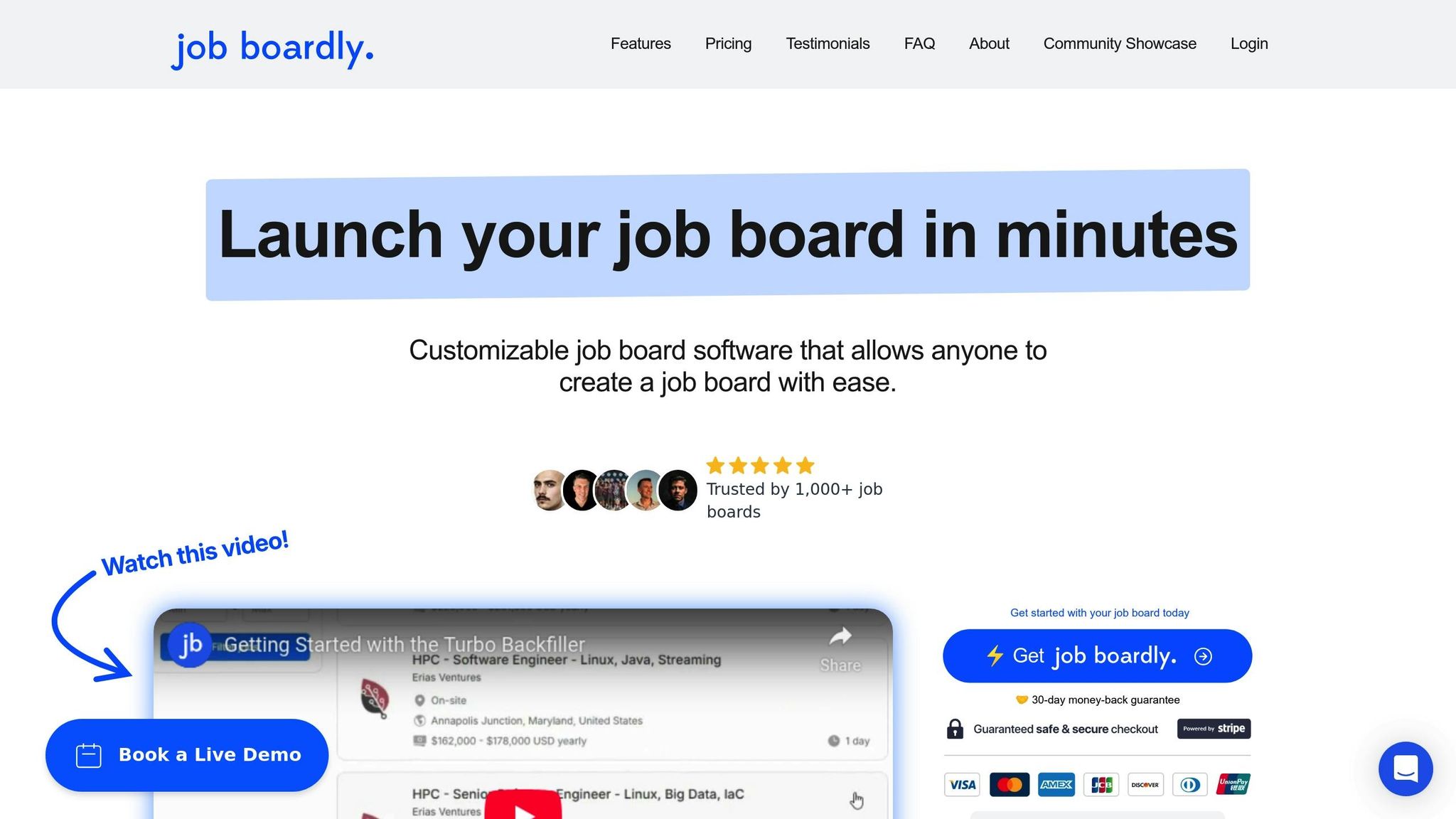
Job Boardly comes equipped with features designed to make repurposing job listings for social media a breeze. Its RSS feed functionality allows you to create feeds of your latest job postings, which can then be connected to social media scheduling tools for automatic sharing. This ensures your job listings are consistently distributed across platforms without requiring constant manual input.
The platform also offers customizable job categories, which let you organize listings by criteria like industry, location, or job type. For example, you can group all remote marketing positions into one feed and healthcare roles into another. This makes it easy to create targeted social media campaigns tailored to specific audiences.
Job Boardly’s Magic Aggregator is another standout feature, pulling job listings from multiple sources into one place. This not only increases the variety of content available for your social media strategy but also saves you the hassle of manually sourcing individual listings. Plus, the aggregated content is formatted consistently, so you can focus on crafting engaging posts rather than cleaning up descriptions.
With its unlimited jobs and traffic capability, Job Boardly supports scaling your social media strategy as it grows. Whether you're highlighting jobs daily or running weekly recruitment campaigns, you won’t face limitations on the number of listings or posts you can share.
Additionally, Job Boardly integrates seamlessly with Google Jobs, boosting the visibility of your listings in search results. This means your social media posts can drive traffic directly to job listings that are already optimized for search engines, creating a smooth pipeline from social engagement to application.
While Job Boardly handles the back-end organization and automation, pairing it with design and scheduling tools can take your social media efforts even further.
Design and Scheduling Tools
To complement Job Boardly’s automation features, these tools help you create visually appealing posts and schedule them for maximum impact.
- Canva: Canva’s templates and brand kit make it easy to design professional-looking job cards with consistent visuals. Its bulk creation feature, which allows you to generate multiple job cards from a spreadsheet of job data, is especially useful for posting several positions at once.
- CapCut: This user-friendly video editor is perfect for creating polished job spotlight videos. Features like text animations and auto-captions ensure your videos are both eye-catching and accessible across platforms.
- Buffer: Buffer simplifies scheduling posts across multiple platforms. Its analytics dashboard provides insights into which job-related posts perform best, helping you fine-tune your strategy. The browser extension is a handy bonus, letting you schedule posts directly from your job board.
- Hootsuite: Ideal for larger teams, Hootsuite includes collaboration tools and approval workflows, making it easier to manage recruitment marketing when multiple people are involved.
- Later: If your strategy leans heavily on Instagram, Later is a great choice. Its visual content calendar lets you preview how your job posts will appear in your feed, ensuring a cohesive and appealing layout.
- Sprout Social: For those managing multiple job boards or clients, Sprout Social’s robust reporting features track engagement across different industries and job types. This data helps identify which roles are generating the most interest, allowing you to adjust your content accordingly.
- Zapier: Automate repetitive tasks with Zapier. For instance, you can set up workflows to create social media posts whenever new jobs are added to your board or trigger Canva templates for specific job categories.
Many of these tools offer free versions, with paid plans starting at around $15-$30 per month. By combining Job Boardly with these design and scheduling tools, you can create a seamless, efficient process for repurposing job listings into compelling social media content.
Measuring Content Performance
Keeping tabs on how your repurposed job listing content performs on social media is crucial. It’s the only way to figure out what’s connecting with your audience and what needs tweaking. Without tracking, you’re essentially flying blind, missing out on chances to sharpen your recruitment strategy. By measuring performance, you bridge the gap between creating content and turning those efforts into actionable insights.
Key Metrics To Track
To gauge how well your content is doing, focus on these key metrics:
- Click-Through Rate (CTR): This tells you the percentage of viewers clicking on your job posts. A high CTR indicates your content is grabbing attention and driving action. If the numbers are consistently low, it might be time to test new visuals or adjust your messaging.
- Engagement Rate: This metric captures how people interact with your posts - likes, comments, shares, and saves. Tracking engagement across platforms gives you a sense of how well your content resonates with your audience.
- Application Conversion Rate: Beyond clicks and likes, this metric reveals how many people who engage with your posts actually submit applications. A high conversion rate signals effective job descriptions and a smooth application process, while a low rate could point to areas needing improvement.
- Cost Per Application: For paid campaigns, this metric helps you assess how cost-effective your recruitment efforts are. Simply divide your total ad spend by the number of applications received to see how efficiently you’re investing your budget.
- Reach and Impressions: While these metrics don’t directly translate to conversions, they’re great for measuring how far your content is spreading and building brand awareness.
- Time to Fill: Compare how quickly roles are filled through your social media efforts versus traditional methods. This can offer valuable insight into the overall effectiveness of your strategy.
Don’t forget platform-specific metrics! On LinkedIn, track follower growth and company page visits. On Instagram, monitor story completion rates and profile visits. For TikTok, look at video completion rates and shares. These tailored insights can help fine-tune your approach for each platform.
By keeping an eye on these metrics, you can ensure your repurposed job listings stay effective and aligned with your broader recruitment goals.
A/B Testing and Strategy Improvement
Tracking metrics is just the start. To truly optimize your results, use A/B testing to refine your strategy.
- Visual Elements: Test different visuals by creating multiple versions of the same job post with varied colors, fonts, or imagery. Share these versions with similar audiences at similar times to see which style drives more engagement.
- Headlines and CTAs: Experiment with different headlines - try a straightforward one versus a more creative option. Test various call-to-action (CTA) phrases, like comparing “Apply Now” to “Explore This Role,” to see which gets better results.
- Posting Times: Timing matters. Experiment with posting at different times of day to discover when your audience is most active and engaged.
- Content Formats: Compare how different formats perform. For example, test single-image job cards against carousel posts or static images versus short-form videos. Some audiences might prefer dynamic, behind-the-scenes content, while others respond better to clear, concise job details.
- Audience Targeting: If you’re running paid ads, play around with different targeting options - like demographics or interests - to find the groups that deliver the best candidates.
Keep detailed records of your tests using spreadsheets or analytics tools. Track both immediate interactions and long-term outcomes to uncover trends and refine your strategy over time. Regular reviews will help you stay ahead and continuously improve your recruitment efforts.
Conclusion: Making Job Listings Work Harder for You
Turning job listings into shareable social media content has become a must for job board owners looking to expand their reach and stay competitive. Each job post holds potential to connect with job seekers and employers across multiple platforms while boosting your brand's visibility.
To get started, focus on pulling out the most important details from your listings, tailoring the format to suit each platform, and creating eye-catching visuals. This approach transforms ordinary listings into engaging content that stands out and encourages interaction.
Job Boardly makes this process easier with features like job backfilling, SEO tools, and customizable designs. Its multi-language support and mobile-friendly setup ensure your listings reach a diverse audience, while Stripe integration simplifies monetization.
Track metrics like engagement, reach, and conversion rates, and use A/B testing to fine-tune your approach. By repurposing job listings for social media, you can strengthen connections with your community, improve visibility, and drive more applications and revenue. Make the most of your listings and let them work harder toward achieving your recruitment goals.
FAQs
How can I make job listings more engaging for social media?
To make your job listings pop on social media, focus on creating posts that are visually striking and straight to the point. Highlight the essentials - like key responsibilities, perks, and growth opportunities - in a way that’s easy to digest. Pair this with attention-grabbing visuals or short videos to stop the scroll, and make sure everything looks great on mobile screens.
Use targeted hashtags to boost reach, and stay consistent with your posting schedule to keep your audience engaged. Want to spark more interaction? Ask questions or encourage followers to share your post. Don’t forget to respond to comments and messages - it’s a great way to build rapport and attract the right candidates. These small but impactful tweaks can help your job posts shine and get noticed.
What mistakes should I avoid when turning job listings into social media posts?
To turn job listings into engaging social media content, steer clear of these common pitfalls:
- Reaching the wrong audience or not clearly identifying who you're targeting. This can result in posts that miss the mark or fail to resonate.
- Focusing solely on job openings without encouraging interaction or conversation. This approach can make your content feel detached and uninviting.
- Recycling the same content across all platforms instead of adapting it to suit each platform’s unique style and audience expectations.
It's also important to avoid inconsistent or overly formal posts, ignoring social media analytics, or dismissing audience feedback. Pay attention to your tone - ensure it’s professional but approachable. Avoid content that could be perceived as offensive or inappropriate. Regularly monitor your online activity and actively engage with your audience to build a strong, professional presence for your job listings.
How can I track the success of job listings shared on social media, and which metrics should I prioritize?
To gauge how well your job listings perform on social media, keep an eye on the metrics that reveal engagement and conversion success. Engagement metrics - such as likes, shares, comments, and impressions - help you understand how your audience is connecting with your content. The click-through rate (CTR) measures how many people are intrigued enough to click on the job listing, while the conversion rate shows how many of those clicks turn into applications or inquiries.
Tracking these numbers allows you to see what’s working, fine-tune your strategy, and craft posts that draw in the right candidates more effectively.
