Top 10 Job Board Templates in 2025
Creating a niche job board in 2025 is easier than ever, thanks to advanced templates and no-code tools. These platforms let you launch targeted job boards quickly, without coding or large budgets. The best templates offer features like Google Jobs XML support (boosting job visibility by up to 40%), built-in payment systems (Stripe, PayPal), and mobile-friendly designs. Pricing ranges from $17/month to $156/month, depending on features.
Here are the top 10 templates for 2025:
- Job Boardly: No-code, Google Jobs integration, paywalls, $40/month.
- SmartJobBoard: Flexible platform, built-in monetization, starts at $99/month.
- Niceboard: Sleek design, Google Jobs support, from $129/month.
- WorkScout: WordPress-based, customizable, $59 one-time fee.
- Jobify: WordPress theme, drag-and-drop builder, $69 one-time fee.
- Jobmonster: WordPress-based, WooCommerce support, $59 one-time fee.
- Careerfy: Pre-built demos, Google Jobs-ready, $69 one-time fee.
- JobEngine: User-friendly WordPress theme, $89/year.
- JobCareer: All-in-one WordPress theme, $69 one-time fee.
- InJob: Fast and simple, plugin-based, $59 one-time fee.
Quick Comparison Table
| Template | Google Jobs XML | Customization | Monetization | Pricing | Platform |
|---|---|---|---|---|---|
| Job Boardly | Built-in | High | Built-in | $40/month | No-code |
| SmartJobBoard | Built-in | Medium | Built-in | $99/month | No-code |
| Niceboard | Built-in | Medium | Built-in | $129/month | No-code |
| WorkScout | Plugin required | High | Plugin-based | $59 one-time | WordPress |
| Jobify | Plugin required | High | Plugin-based | $69 one-time | WordPress |
| Jobmonster | Plugin required | Medium | Plugin-based | $59 one-time | WordPress |
| Careerfy | Built-in | High | Built-in | $69 one-time | WordPress |
| JobEngine | Built-in | Medium | Built-in | $89/year | WordPress |
| JobCareer | Built-in | High | Built-in | $69 one-time | WordPress |
| InJob | Plugin required | Medium | Plugin-based | $59 one-time | WordPress |
Choose a template based on your budget, technical skills, and the features you need. No-code platforms are ideal for speed and simplicity, while WordPress themes offer deeper customization.
10 Best Job Portal Website Templates 2025 | Job Board Website Templates
1. Job Boardly
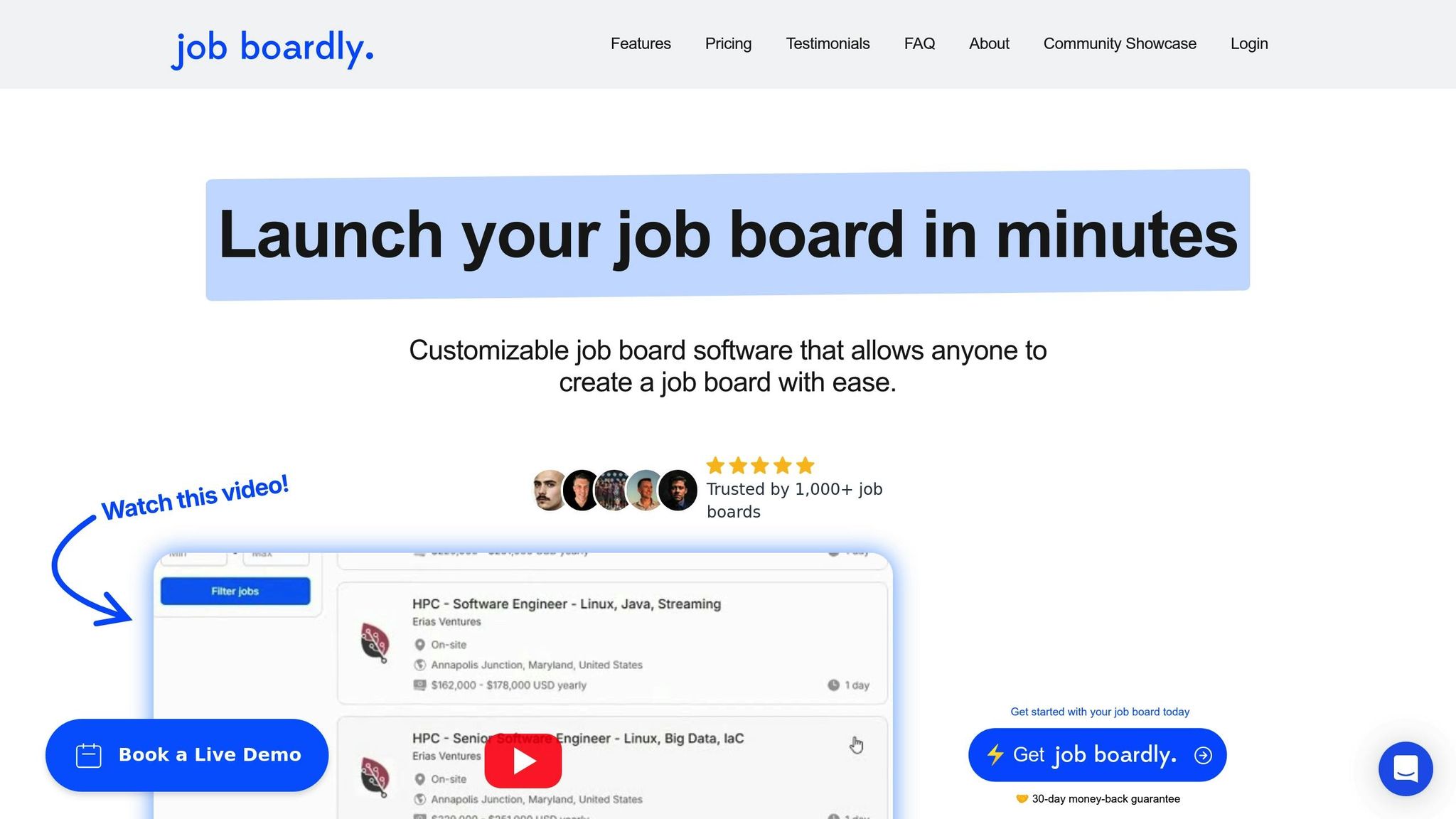
Job Boardly is a fully hosted job board saas that makes launching a job board simple and accessible. Unlike traditional options that often require WordPress installation or coding expertise, Job Boardly enables users to set up a professional job board in just a few hours - no technical skills needed.
Entrepreneur Freddy Neuhold highlighted the ease of use:
"Really easy to customize and set up! I've had lots of job board and directory ideas for a couple of years now and I got my first niche job board fully setup in about an hour! Will definitely purchase more in the future after mastering my first job board!"
Google Jobs XML Compatibility
Job Boardly goes beyond ease of use with powerful technical features. It includes built-in Google Jobs integration, automatically formatting job listings to meet Google's job search requirements. With Google's Indexing API, job postings are indexed faster, and XML imports make bulk uploads seamless. The platform handles all the behind-the-scenes work, like generating schema markup and XML feeds, so users don’t have to worry about technical details.
Customization Options
When it comes to branding, Job Boardly offers plenty of flexibility. Users can tailor logos, colors, and design elements to align with their brand identity. The platform also supports custom domains, ensuring a professional look and feel.
For those who want even more control, advanced options include creating custom pages, adding specialized code, and setting up job categories for niche markets. Users can also remove Job Boardly branding entirely for an additional $100, giving them full ownership of their job board’s appearance. Plus, with multi-language support, the platform is equipped to serve international audiences by offering translation capabilities.
Monetization Features
Job Boardly isn’t just about creating job boards - it’s also designed to help users generate revenue. The platform offers flexible payment options and subscription models to monetize job boards effectively. One standout feature is the paywall, which can restrict access to premium job listings and create a steady subscription-based income. Entrepreneur Emrah KURTULMUŞ shared:
"The paywall feature has been key in monetizing my board, delivering a consistent revenue stream without extra management."
Secure payment processing is handled through Stripe integration, supporting both one-time job posting fees and recurring subscriptions. To keep job boards populated with relevant listings, features like Turbo Backfiller and Magic Aggregator ensure a steady flow of job opportunities for both seekers and employers.
Pricing (USD)
Job Boardly keeps things simple with two subscription plans: $40 per month or $320 per year (equivalent to about $26.67 per month). Both plans include unlimited job postings, traffic, and pages, as well as access to core features like the paywall, backfilling tools, SEO optimization, and mobile-responsive design. Each subscription supports one job board, making it an excellent choice for niche markets.
For those who need job backfilling services, API credits are available starting at $0.009 per credit, with packages beginning at $9 for 1,000 credits. This pay-as-you-go model allows users to scale their job inventory based on demand, keeping the platform flexible and scalable.
2. SmartJobBoard
SmartJobBoard is another standout option for creating job boards, offering a no-code platform that combines ease of use with powerful features. Known for its user-friendly design and flexibility, SmartJobBoard has become a popular choice, especially for niche industries looking for tailored solutions.
Customization Options
One of SmartJobBoard's biggest strengths lies in its customization capabilities. Users can easily adjust layouts, color schemes, and fields to suit the specific needs of their industry - all without any coding skills.
Beyond the basics, the platform allows job board owners to fine-tune fields, categories, and search filters, making it ideal for industries with unique requirements. This level of flexibility ensures that both employers and job seekers find the platform intuitive and relevant to their needs.
Google Jobs XML Compatibility
SmartJobBoard takes care of Google Jobs integration by automatically generating XML feeds that meet Google's requirements. This feature ensures job postings are structured correctly to appear directly in Google's job search results, increasing visibility and applicant flow.
With schema markup and feed generation handled automatically, job board owners can tap into Google's vast search traffic without worrying about the technical details.
Monetization Features
SmartJobBoard offers built-in tools to help job board owners generate revenue. These include options for paid job postings, featured listing upgrades, and employer subscription packages. Even users with no prior e-commerce experience will find these tools straightforward to set up and manage.
The platform also supports major payment gateways like Stripe and PayPal, allowing for tiered pricing, promotions, and subscriptions. This flexibility gives job board owners plenty of options for structuring their revenue streams.
Pricing (USD)
SmartJobBoard's subscription plans start at $99 per month, which includes essential features like no-code setup, customization tools, and basic monetization options. For larger boards or those needing advanced features, higher-tier plans offer enhanced tools and priority support at premium rates.
3. Niceboard
Niceboard is a sleek, no-code platform designed to help you launch a job board quickly and effortlessly. With its intuitive design and fully hosted setup, you don’t have to worry about server maintenance. Let’s dive into what makes Niceboard stand out.
Customization Options
Niceboard lets you tailor your job board to reflect your brand without touching a single line of code. You can adjust color schemes, upload your logo, choose fonts, organize job categories, design application forms, and even tweak homepage sections. This level of flexibility ensures your platform feels like an extension of your brand.
Google Jobs XML Compatibility
On the technical side, Niceboard supports Google Jobs XML feeds, which means your job listings can appear in Google for Jobs search results. This integration significantly boosts your platform’s visibility, making it easier for job seekers to find the listings you host.
Monetization Features
Niceboard offers several tools to help you generate revenue. You can charge for job postings, highlight featured listings, or set up subscription packages. Thanks to Stripe integration, payment processing is seamless, making it easy for you to establish a steady income - even if you’re new to e-commerce.
Pricing (USD)
Plans start at $129 per month for the Starter package. If you need more advanced features like analytics, custom domains, or priority support, higher-tier options are available. Annual plans come with discounted rates, offering savings for long-term users.
4. WorkScout
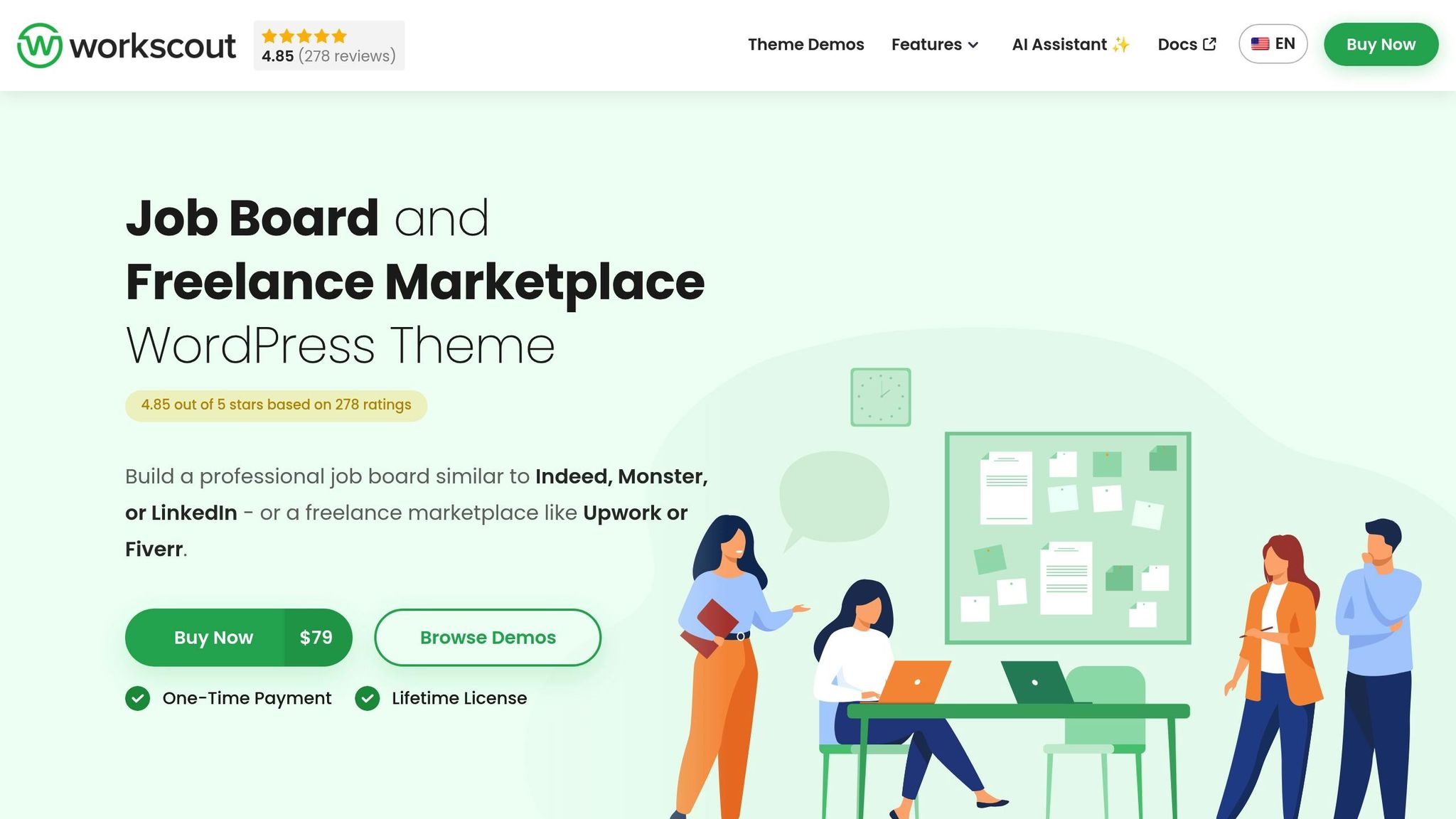
WorkScout is a sleek and straightforward job board template designed to keep things simple without skimping on functionality. Built on WordPress, it comes in two formats: a WordPress theme for those who prefer a content management system and an HTML template for developers who want more hands-on control.
This platform is all about creating a smooth, no-frills experience for both job seekers and employers, avoiding unnecessary complexity.
Customization Options
WorkScout caters to varying skill levels by offering both a WordPress theme and an HTML template. Whether you’re a developer or someone less technical, it’s got you covered.
The design is modern and responsive, ensuring your job board looks sharp on any device. Its minimalist style puts the focus on content, making it a great choice for businesses that want their listings to shine without competing with flashy design elements.
For added flexibility, WorkScout integrates with popular page builders like Elementor and WPBakery. This means you can tweak colors, fonts, and branding elements with a simple drag-and-drop interface. It also supports custom fields for job listings, so you can tailor your board to suit the needs of both employers and job seekers.
Google Jobs XML Compatibility
One standout feature is its Google Jobs XML feed support, enabled through WP Job Manager plugins. This ensures your job listings can appear in Google for Jobs search results, giving them a visibility boost. When someone searches for jobs on Google, your listings could show up alongside those from major job boards.
Setting up this feature is easy and doesn’t require advanced technical skills, making it a valuable addition for anyone looking to enhance their job board’s search engine presence.
Monetization Features
WorkScout leverages WooCommerce for payment processing, supporting PayPal and Stripe. This allows you to charge for job postings, offer premium placement for featured listings, and even create resume packages for job seekers.
You can set pricing tiers and provide paid add-ons like highlighted listings for extra visibility. This dual-sided revenue model means you can earn from both employers posting jobs and job seekers looking for premium features. Additional features like job bookmarking and email alerts help keep users engaged and coming back.
Pricing (USD)
WorkScout is available as a premium WordPress theme for around $59, which includes access to updates, support documentation, and customer assistance. This pricing is in line with other job board templates on the market.
The regular license is sufficient for most users, covering standard job board needs. For those requiring extra features or commercial redistribution rights, extended licensing options may be available. But for the majority of job board operators, the standard license offers everything needed to get started effectively.
5. Jobify
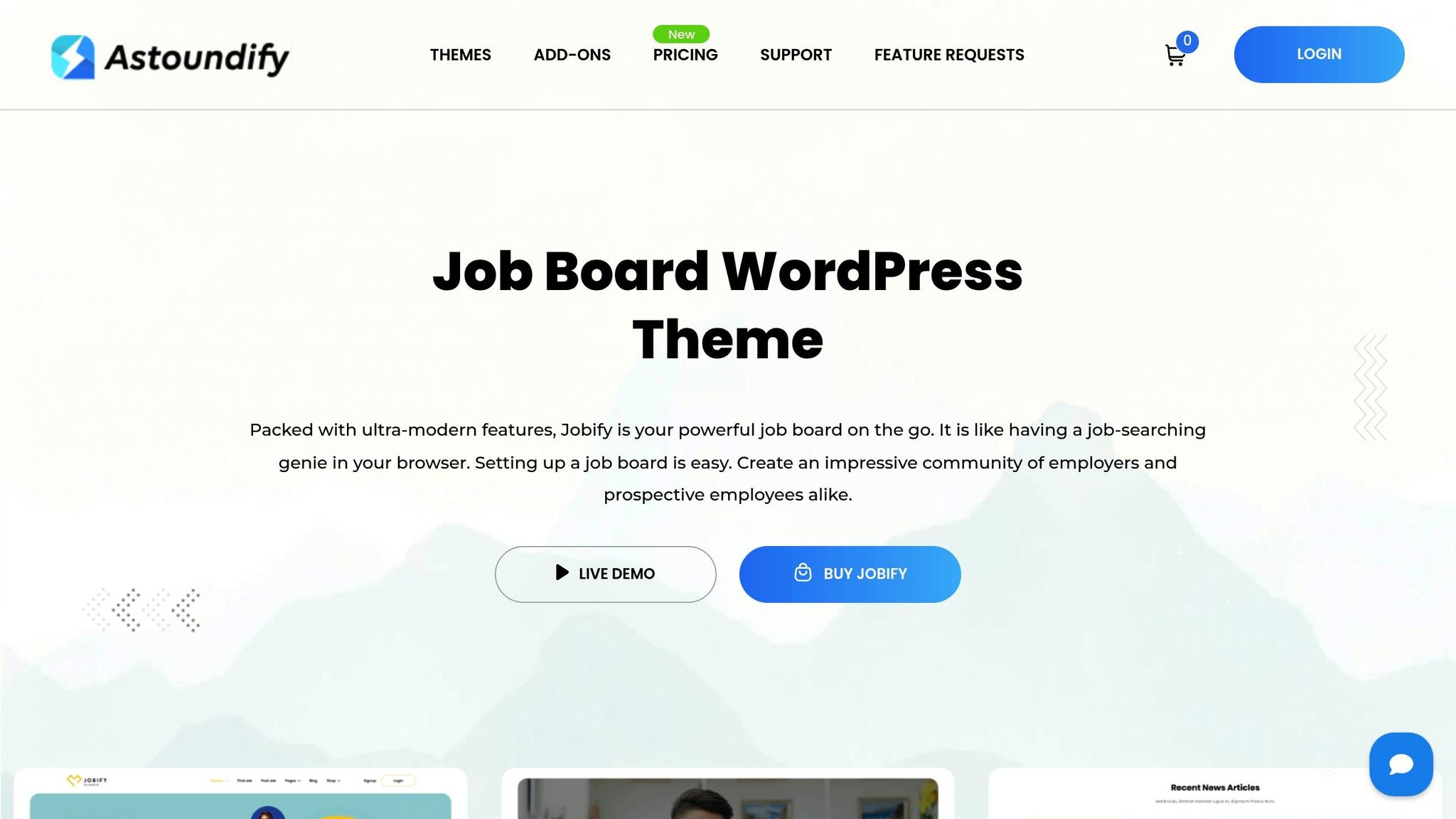
Jobify is a WordPress job board template that stands out for its versatility and ease of use. It’s a trusted choice among WordPress users looking to build professional job boards, offering a solid platform with plenty of room for personalization.
What makes Jobify shine is its drag-and-drop page builder paired with multiple layout options. This combination allows you to craft a design that’s tailored to your brand without the need for complex coding. With a variety of homepage designs and listing layouts, Jobify provides the tools to make your job board visually appealing and functional. Let’s break down its key features.
Customization Options
Jobify offers a range of customization tools to help you create a site that fits your vision. You can select from several homepage and listing layouts, tweak color schemes, and even use custom widgets to enhance functionality. The template integrates seamlessly with popular WordPress page builders, giving you the flexibility to design a polished, professional site - even if you’re not a coding expert. For those who want to go the extra mile, it also supports more advanced customizations.
Google Jobs XML Compatibility
Jobify ensures your job postings are visible where it matters most: Google for Jobs. Thanks to its integration with WP Job Manager, the template supports structured data markup, improving the search visibility of your listings.
Monetization Features
Turning your job board into a revenue stream is straightforward with Jobify. You can charge for paid listings, offer premium placements, or create employer subscription packages. The template supports multiple pricing tiers, allowing you to cater to different business needs. Plus, with WooCommerce integration, you can handle transactions securely and efficiently. This setup makes it easy to build a steady income from job posting fees and additional services.
Pricing (USD)
Jobify’s regular license costs $69, which includes updates and support for one site. If you need more flexibility - like the ability to charge end users for access - you can opt for an extended license priced at approximately $2,599.
6. Jobmonster
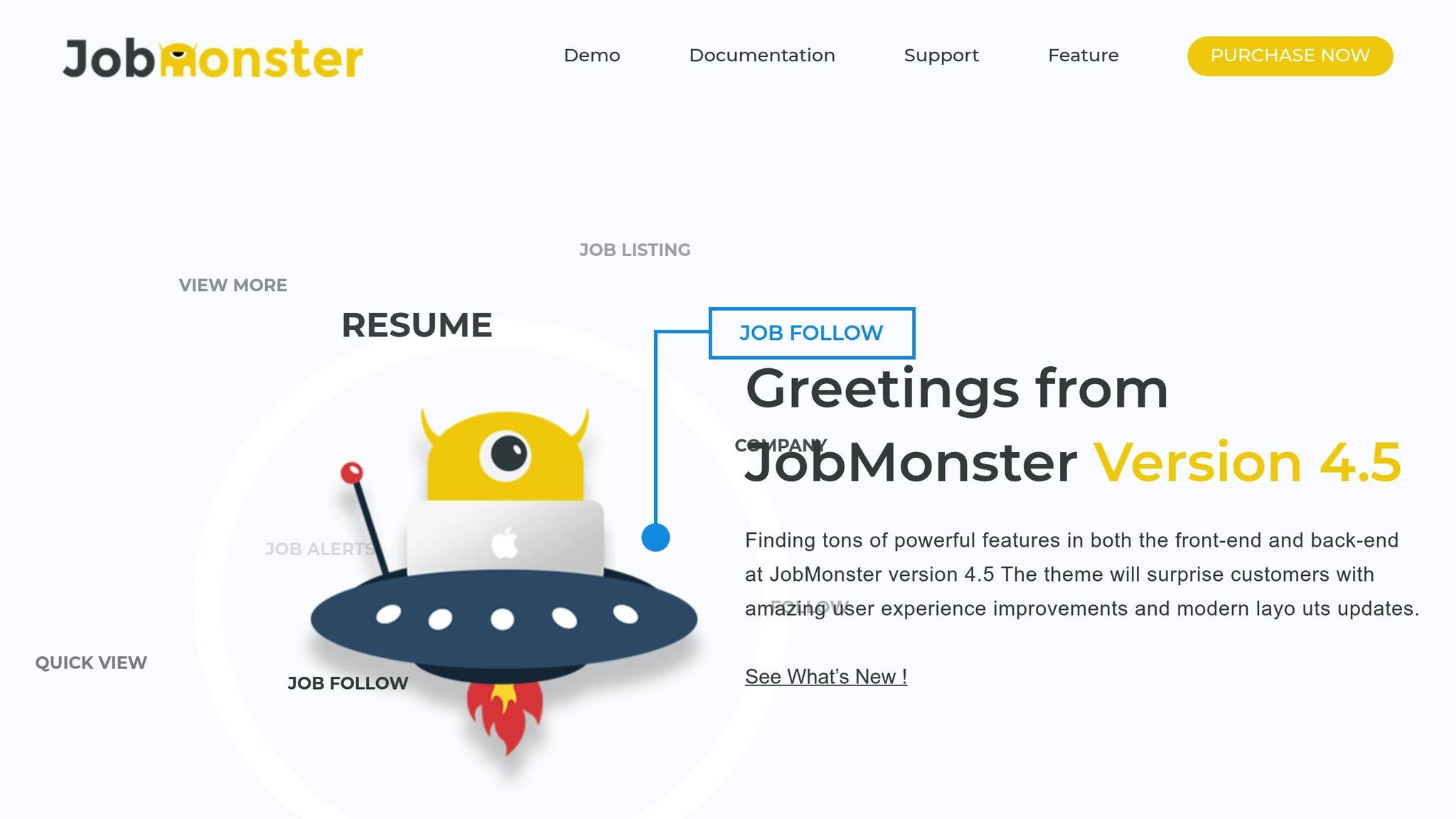
Jobmonster is a WordPress-based job board theme designed for both niche-specific and general job boards. It’s user-friendly, requiring only basic WordPress knowledge, and combines strong customization tools with monetization features - perfect for creating a revenue-focused platform.
Customization Options
Jobmonster provides a variety of ways to tailor your site. You can select from multiple homepage layouts, adjust color schemes to reflect your branding, and use drag-and-drop page builders for easy design tweaks. It also includes custom widgets and header/footer variations, giving you control over how job listings, candidate profiles, and employer dashboards are displayed.
Google Jobs XML Compatibility
The theme is equipped with structured data markup, which is crucial for integration with Google Jobs. However, achieving full compatibility might require additional plugins or manual setup.
Monetization Features
Jobmonster makes it simple to generate income from your job board. You can charge for job postings, feature premium listings, or sell resume access packages. It works seamlessly with WooCommerce and supports payment gateways like PayPal and Stripe, enabling options like membership plans, subscriptions, and tiered pricing.
Pricing (USD)
The regular license for Jobmonster is priced at $55, which covers single-site use with standard support. For commercial use, an extended license is available for $2,599.
sbb-itb-316a34c
7. Careerfy
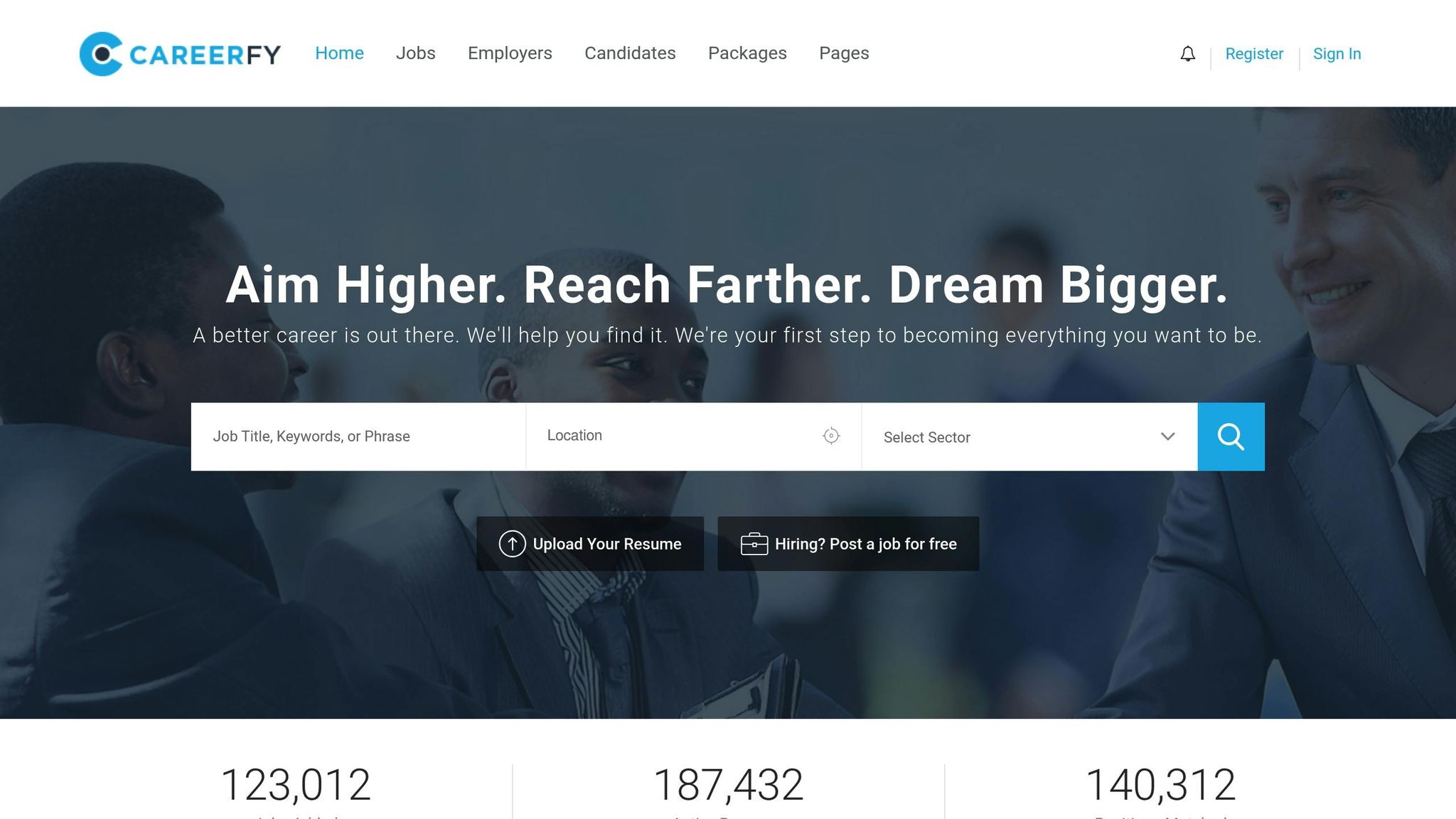
Careerfy is a WordPress job board theme designed to cater to a wide range of industries, offering over 15 pre-built demos and extensive customization options.
Customization Options
Careerfy’s demos are tailored to different niches, making it easy to set up a job board quickly. You can customize essential pages like candidate profiles, job listings, and CV package options through an intuitive admin panel. The theme is fully responsive, ensuring seamless performance across all devices. It also offers in-depth branding controls, allowing adjustments to color schemes, fonts, and layouts. These design options, paired with its technical capabilities, create a polished and functional user experience.
Google Jobs XML Compatibility
One standout feature is its compatibility with Google Jobs XML. This integration ensures that job postings can be indexed by Google and displayed directly in its job search results. This boosts visibility and drives organic traffic without requiring complicated configurations.
Monetization Features
Careerfy simplifies monetization with built-in tools, so there’s no need for additional plugins. You can charge for job postings, sell CV and resume packages, and set up multiple pricing tiers for employers. This flexibility allows for diverse revenue streams, from basic listing fees to premium subscription services. The theme also integrates with major payment gateways like WooCommerce, PayPal, and Stripe, giving you plenty of options to manage payments smoothly.
Pricing (USD)
The regular license for Careerfy is priced at $69, covering single-site use with standard support. If you plan to charge end users for accessing your job board, an extended license is available for $2,599. With most essential features included in the base price, Careerfy offers an affordable way to build and manage a professional job board.
8. JobEngine
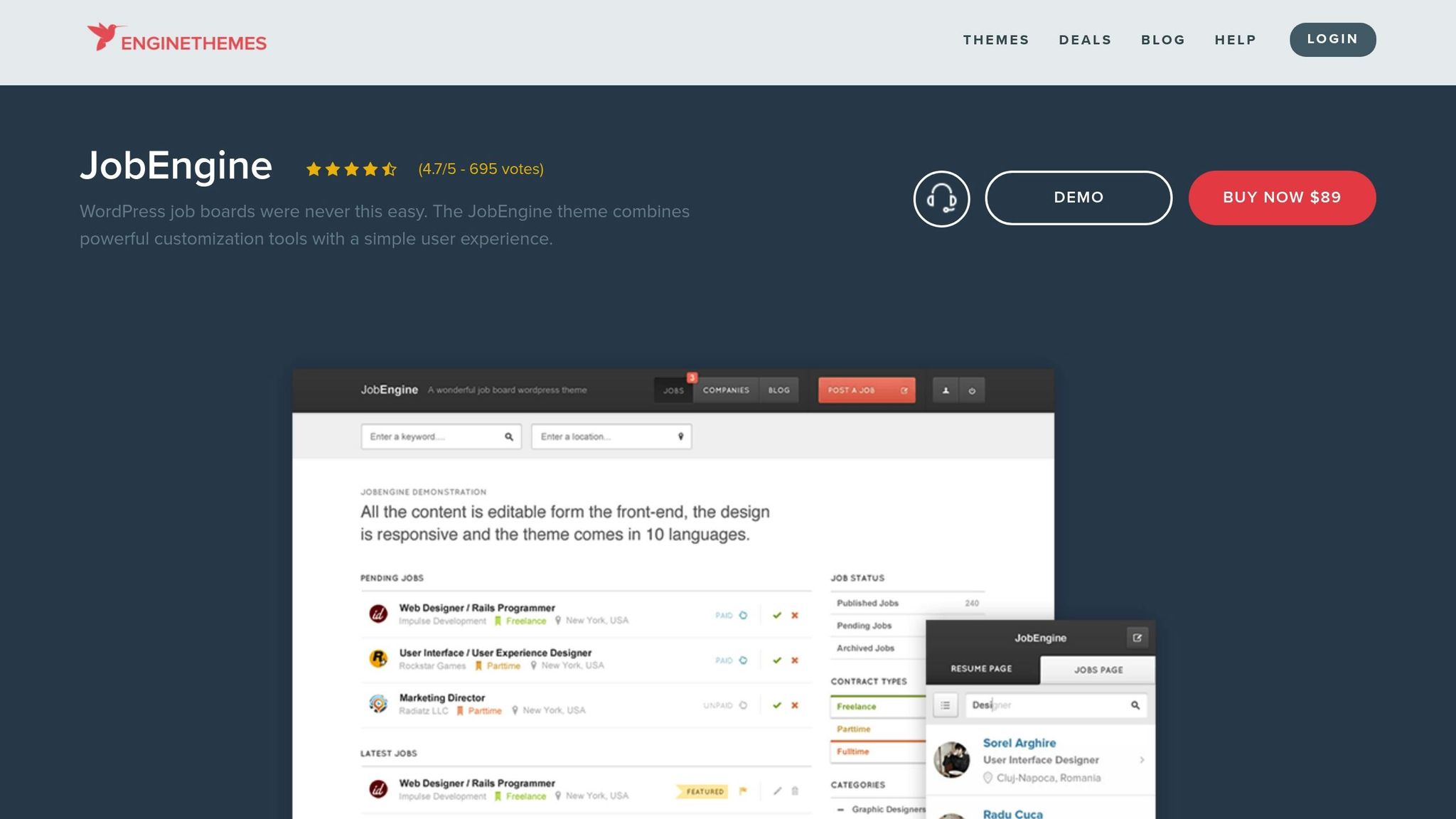
JobEngine is a premium WordPress theme designed specifically for creating professional job boards. It’s packed with advanced features, offers a user-friendly interface, and requires no coding skills - making it an excellent choice for both employers and job seekers.
Customization Options
With its drag-and-drop layout editor, JobEngine makes it easy to create a job board that reflects your brand. You can tweak color schemes, adjust fonts, and customize branding elements right from the admin panel. Plus, the ability to tailor key pages - like the homepage, job listings, and dashboards for employers and candidates - ensures it meets the needs of niche markets. This level of customization also sets the foundation for smooth integration with Google Jobs.
Google Jobs XML Compatibility
JobEngine is built to support structured data for job listings, which is critical for Google Jobs integration. By using schema markup, your job postings can appear in Google’s job search results, boosting visibility without requiring any complex technical setup.
Monetization Features
The theme includes built-in tools for revenue generation. You can offer paid job listings, set up tiered pricing, and highlight featured placements. Payment integration with PayPal and Stripe is seamless, and there’s even a resume bank feature to create additional income streams. For further flexibility, you can develop employer packages tailored to different needs.
Pricing (USD)
JobEngine is available for $89 per year for a single-site license. This annual pricing includes updates and support, ensuring your job board stays up to date and runs smoothly - making it an affordable way to launch a professional job board.
9. JobCareer
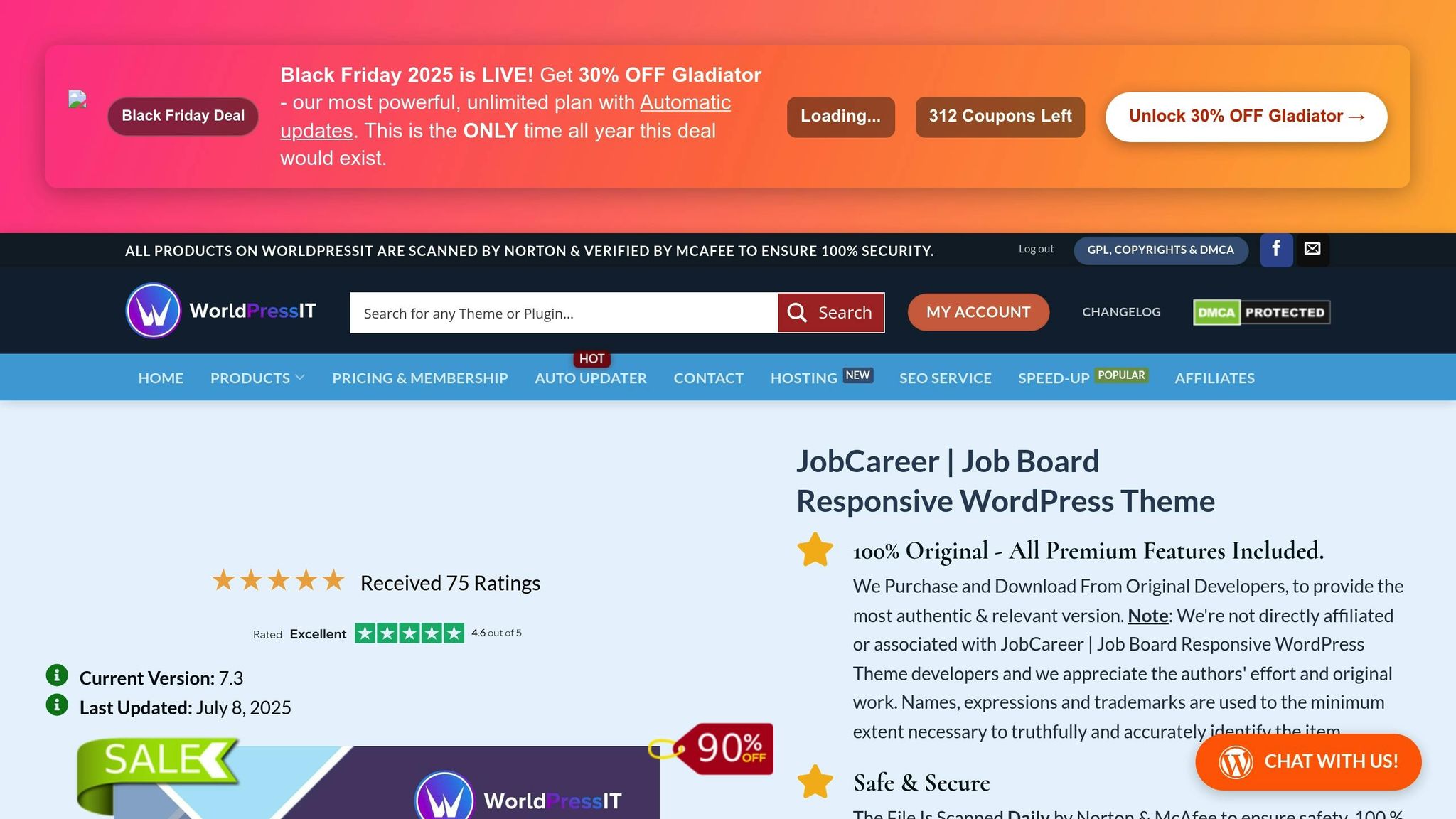
JobCareer is a WordPress job board template designed to simplify setup and reduce costs by including key features right out of the box. Unlike other templates that require multiple plugins to function fully, JobCareer provides essential tools from the start. Let’s break down how it supports customization, technical integration, and revenue generation.
Customization Options
JobCareer offers responsive layouts that adjust seamlessly to different screen sizes, ensuring your job board looks polished on desktops, tablets, and mobile devices. It also supports multiple languages, making it easier to cater to international audiences. Additionally, you can tailor job and resume packages to better align with your specific market needs.
Google Jobs XML Compatibility
While JobCareer doesn’t explicitly advertise built-in Google Jobs XML compatibility, as a WordPress-based template, it can be configured to meet Google Jobs requirements. By using schema.org markup through plugins or custom coding, you can enable your job listings to appear in Google’s job search results. This can help boost visibility and attract more organic traffic.
Monetization Features
The template integrates with WooCommerce, PayPal, and Stripe, allowing you to charge for job postings, premium listings, and subscription-based services. It also includes useful tools like a resume builder and an Indeed jobs importer for efficiently adding listings. Plus, its robust candidate profile functionality enhances the experience for job seekers.
Pricing (USD)
You can purchase JobCareer for $69 as a one-time payment for a regular license.
10. InJob
InJob wraps up our list as a sleek WordPress template designed with speed and simplicity in mind. Its fast load times and modern dashboard make it a solid choice for job boards catering to both job seekers and employers, especially those prioritizing quick performance across all devices.
Customization Options
InJob offers a responsive design that works effortlessly on desktops, tablets, and mobile devices. Through its modern dashboard, you can make basic tweaks to align your website with your branding. For more advanced functionalities - like enabling resume uploads or application tracking - you’ll need to rely on additional WordPress plugins. This combination of built-in tools and plugin support makes it adaptable to the needs of contemporary job boards.
Google Jobs XML Compatibility
One limitation with InJob is the absence of built-in Google Jobs XML compatibility. However, you can address this by using third-party WordPress plugins to generate compliant XML feeds. Pair this with its built-in SEO features to improve your job board's visibility on search engines.
Monetization Features
InJob doesn’t come with pre-installed monetization options. To enable features like paid job postings or highlighted listings, you’ll need to integrate WordPress plugins. This modular setup allows you to start with a free, straightforward job board and expand its monetization capabilities as your audience grows.
Pricing (USD)
The regular license for InJob costs $59, which covers its use on a single website. According to the available documentation, there’s no mention of subscription fees or extended licensing options.
Feature Comparison
Let's break down the main features of each template. Key factors like Google Jobs XML support, customization options, monetization tools, and pricing play a big role in determining how well a job board performs.
| Template | Google Jobs XML | Customization Level | Monetization Tools | No-Code Setup | Starting Price (USD) | Payment Integration |
|---|---|---|---|---|---|---|
| Job Boardly | Built-in | Very High | Built-in Paywall | Yes | $40/month | Stripe |
| SmartJobBoard | Built-in | Medium | Built-in | Yes | Varies | Stripe, PayPal |
| Niceboard | Built-in | Medium | Built-in | Yes | Varies | Stripe |
| WorkScout | Plugin Required | High | Plugin Required | No | $69 | Plugin-based |
| Jobify | Plugin Required | High | Plugin Required | No | $69 | Plugin-based |
| Jobmonster | Plugin Required | Medium | Plugin Required | No | $59 | Plugin-based |
| Careerfy | Built-in | Very High | Built-in | No | $69 | Stripe, PayPal |
| JobEngine | Built-in | Medium | Built-in | No | $89/year | Stripe, PayPal |
| JobCareer | Built-in | High | Built-in | No | $69 | Stripe, PayPal |
| InJob | Plugin Required | Medium | Plugin Required | No | $59 | Plugin-based |
The table above highlights the differences, but let’s dive deeper into how these features shape each template's usability and performance.
No-code vs. WordPress-based templates: If you're looking for a quick and easy setup, no-code options like Job Boardly and SmartJobBoard are ideal. They simplify the launch process, making them perfect for users with little to no technical experience. On the other hand, WordPress-based templates such as Careerfy and Jobify offer greater flexibility, though they come with a steeper learning curve due to plugin management and setup requirements.
Google Jobs XML support: Templates like Job Boardly, Careerfy, and JobEngine include built-in XML support, ensuring your job listings can appear in Google for Jobs without extra work. In contrast, templates requiring plugins - like Jobify and InJob - add extra steps and potential compatibility hurdles.
Customization options: Careerfy stands out with over 15 demo layouts tailored to different niches, making it a top pick for specialized job boards. Job Boardly also shines with its extensive branding tools and multi-language support. Simpler options like InJob focus on essential customizations, which may work for those with basic needs.
Monetization tools: Job Boardly includes a built-in paywall for straightforward revenue generation. WordPress-based options often rely on WooCommerce or similar plugins, which can add complexity but also allow for more advanced monetization strategies.
Pricing models: Subscription-based templates like Job Boardly ($40/month) include hosting, updates, and support, offering predictable costs. Meanwhile, one-time license fees for WordPress templates range from $59 (InJob) to $89/year (JobEngine). The total cost of ownership often depends on whether you need to factor in hosting and ongoing maintenance.
Mobile optimization: While all templates are mobile-responsive, those with built-in optimization tend to perform better than plugin-based setups.
Job aggregation and backfilling: This is a standout feature for advanced templates. Job Boardly’s Turbo Backfiller and Magic Aggregator automatically populate your board with relevant listings, saving time and effort. Most WordPress templates, however, require manual input or third-party plugins for similar functionality.
Ultimately, your choice will depend on your technical skills, budget, and the features you prioritize. No-code solutions are perfect for simplicity and speed, while WordPress-based templates offer extensive customization for those comfortable with plugins and more complex setups. By weighing these factors, you can select the template that best fits your business goals and technical needs.
Conclusion
Picking the right job board template in 2025 boils down to weighing your technical abilities, budget, and business objectives. The shift toward user-friendly, quick-to-deploy solutions has made no-code platforms a standout choice for many. These tools are designed to simplify the process while offering powerful features tailored to modern needs.
For entrepreneurs aiming to launch quickly and with minimal hassle, platforms like Job Boardly stand out. At just $40/month, it includes built-in monetization, Google Jobs integration, and automatic job backfilling - features that would require multiple plugins and more technical work with WordPress-based options. As Sebastian, founder of Copywriting-Jobs.com, shared:
"Job Boardly made launching Copywriting-Jobs.com incredibly simple. I had it live in no time without any coding or technical headaches." - Sebastian, Founder of Copywriting-Jobs.com
If budget is a key concern, you’ll find flexibility in one-time purchase themes like InJob ($59) or subscription-based solutions that bundle hosting, updates, and support into a predictable monthly fee. While WordPress templates like Careerfy and Jobify offer deep customization, they often require managing plugins and ongoing maintenance. No-code platforms, on the other hand, eliminate these complexities entirely.
Monetization is another critical factor, especially if generating revenue is a priority. Templates with built-in paywalls and seamless payment processing make it easier to turn your job board into a profitable venture. As Emrah KURTULMUŞ noted:
"The paywall feature has been instrumental in monetizing my board effectively, providing a consistent revenue stream without the hassle of managing subscriptions." - Emrah KURTULMUŞ, Entrepreneur | Growth & Digital Marketing
For those targeting niche or international audiences, templates offering multi-language support and extensive customization can make a big difference. Adapting your board to specific industries or regions can significantly boost user engagement and attract the right employers and job seekers.
Technical features are just as vital. In 2025, mobile optimization and strong SEO tools are must-haves. Templates with built-in Google Jobs integration simplify setup and ensure your listings are visible in Google's job search results right from the start.
Finally, consider the level of support you’ll need. Subscription-based platforms often provide more responsive customer service, while WordPress themes may rely on community forums or documentation, which can slow down issue resolution.
Speed matters. The faster you can launch, the sooner you can focus on content, marketing, and growth. Templates that minimize technical hurdles while offering solid monetization and SEO tools provide the clearest path to building a thriving job board business in 2025.
FAQs
What are the main advantages of using a no-code platform like Job Boardly to build a job board?
Creating a professional job board is straightforward with a no-code platform like Job Boardly - no programming skills required. You can tweak the design to align with your brand, enable features like job aggregation and paywalls, and start earning from your site in no time.
Job Boardly also streamlines management with handy tools such as built-in SEO optimization, Stripe integration for seamless payments, and support for multiple languages. It's a user-friendly solution that works for individuals and businesses around the globe.
How does Google Jobs XML support boost the visibility of job listings on these platforms?
Google Jobs XML support allows job listings to show up directly in Google’s job search results, making them more noticeable to a broader audience. By organizing job data in a format that Google can easily process, these platforms help ensure that listings are properly indexed by search engines.
This improved visibility often translates into more clicks and applications since many job seekers turn to Google when searching for opportunities. It’s an effective way to connect with qualified candidates and extend the reach of your job postings.
What should I consider when deciding between a subscription-based template and a one-time purchase WordPress theme for a job board?
When deciding between a subscription-based template and a one-time purchase WordPress theme for your job board, it's important to weigh cost, updates, and support.
A subscription-based template usually includes ongoing updates, access to new features, and customer support as long as you keep your subscription active. This option works well if you're looking for a platform that can grow and adapt over time.
In contrast, a one-time purchase theme involves a single upfront payment, which might save money in the long run. However, updates and support are often limited or may come with extra costs. Think about your budget, how crucial regular updates are, and the level of support you'll require to determine the best fit for your job board.
