Google Jobs XML Feed: Step-by-Step Guide
A Google Jobs XML feed helps job boards display job posts directly in Google Search results by structuring job data in a way that Google understands. This improves visibility and ensures job seekers find detailed job cards instead of basic search results. Here's how to create and maintain a Google Jobs XML feed:
- Why It Matters: Structured data ensures job posts appear prominently in Google Search, increasing visibility and clicks.
- Key Fields: Include job title, description, company name, pay range, location, and posting dates in the required format.
- Building the Feed: Format job data into XML, ensure compliance with Google's structured data guidelines, and test for errors.
- Tools: Google Sheets for small boards, automated XML generation for larger platforms, and Google Search Console for submission and monitoring.
- Maintenance: Regularly update the feed, remove expired jobs, and monitor performance using Google tools.
Automating the process with platforms like Job Boardly can save time, eliminate errors, and keep your feed compliant with Google's requirements. This approach is especially helpful for scaling job boards while maintaining accuracy and visibility.
JobPosting Schema: Hire More High Quality Talents Through Search
How to Build a Google Jobs XML Feed
To show your job posts right in Google Search, you must meet Google's tech rules and give full job info.
Know Google's Structured Data Rules
Google wants structured data for job posts on the same page as the job seen by people. Use JobPosting markup only on pages with one job - not on lists or search result pages. Make sure all info can be seen by job seekers.
Key fields to add:
-
datePosted: Write the date in ISO 8601 style, like "2017-01-24" or "2017-01-24T19:33:17+00:00". -
description: List full job info in HTML, talking about duties, must-haves, skills, hours, school needs, and past work. -
hiringOrganization: Put the firm name (like "MagsRUs Wheel Company"). For hidden jobs via work firms, put"name": "confidential". -
jobLocation: Put in a full and right address. For example:
For jobs done from home, set"jobLocation": { "@type": "Place", "address": { "@type": "PostalAddress", "streetAddress": "555 Clancy St", "addressLocality": "Detroit", "addressRegion": "MI", "postalCode": "48201", "addressCountry": "US" } }jobLocationTypeto "TELECOMMUTE" and list needed places (like "USA"). -
title: Put just the job title - leave out job codes, addresses, pay, or firm names, and use few odd signs.
Get Your Job Board Data Right
Line up with these standards by checking your job board data for gaps or wrong info. Here’s how to fix your data:
- Give each job post a unique ID and a clear, main URL to stay away from repeating content issues.
- List pay clearly in USD, saying the amount and time (like, "40.00 USD per HOUR"). Put all three parts: money type (USD), amount, and time (HOUR, MONTH, or YEAR).
- Pick job types Google notes, such as "FULL_TIME", "PART_TIME", "CONTRACTOR,""TEMPORARY", "INTERN", "VOLUNTEER", "PER_DIEM", or "OTHER."
-
Be sure all dates, like
datePostedandvalidThrough, are in ISO 8601 style. Use "YYYY-MM-DD" for simple dates or the full time stamp for more detail. Change dates from MM/DD/YYYY if needed. -
Handle job end dates by setting a
validThroughdate, taking off old pages, or cutting out oldJobPostingdata.
Checking data is key. Make sure your system looks for needed fields and right style before making XML feeds. Missing or wrong data can stop your jobs from showing in search results.
For big job boards, think about using the Indexing API to make finding and listing new posts faster. Right structured and checked data makes a strong base for making and keeping your Google Jobs XML feed.
How to Make the XML Feed
When your job board info is neat and fits with Google's rules, you can start to make the XML feed. You will do three main things: put your data in the right XML way, make the feed file, and check that it all works good.
Putting Job Data in XML
Your XML feed must be in a way that Google can read well. Begin with a simple XML line and main part, then add each job with all needed parts.
Here's how the easy XML setup looks:
<?xml version="1.0" encoding="UTF-8"?>
<urlset xmlns="http://www.sitemaps.org/schemas/sitemap/0.9">
<url>
<loc>https://yourjobboard.com/jobs/software-engineer-123</loc>
<lastmod>2025-10-13</lastmod>
<changefreq>daily</changefreq>
<priority>0.8</priority>
</url>
</urlset>
Every job post in your list should have a <url> part, which has these main details:
-
Location tag (
<loc>): This has the full web link of the job post. It should go straight to the page where people can see more and apply. Make sure each link is different and works. -
Last update date (
<lastmod>): Shows when the job was last changed. Use ISO 8601 date style (likeYYYY-MM-DD) for best use. -
Update rate (
<changefreq>): Tells Google how often the job might get changed. Say "daily" for ones that change a lot, "weekly" for more set ones, or "monthly" for long-time job posts. -
Priority (
<priority>): Goes from 0.0 to 1.0, helping Google see which jobs are key. Put higher numbers (like 0.8 or 0.9) for big or vital roles, and lower ones like 0.3 for old or less key jobs.
Keep in mind, your job pages should have clear data setup (as talked about before). The XML feed just points to these pages.
Making the XML Feed
You don't need big tech skills to make an XML feed. Based on your job board set up, you can pick from a few ways:
-
Google Sheets for small job boards: If your board has under 1,000 jobs, you can use a sheet. Make columns for the URL, last change date, update rate, and rank. Then, mix these into XML with this type of formula:
Take the XML code you get, wrap it with XML start and="<url><loc>"&A2&"</loc><lastmod>"&B2&"</lastmod><changefreq>"&C2&"</changefreq><priority>"&D2&"</priority></url>"<urlset>parts, and keep it as a.xmlfile. Put this file on your site. - Auto make via your platform: Most new job board systems can make XML feeds on their own. These setups can refresh the feed each day or week, based on new posts, changes, or old listings. This way works great for bigger or more lively job boards.
- Dealing with big feeds: If your feed is over 50MB or has more than 50,000 links, break it into smaller bits or use a map index file to sort several feeds. Google says to keep single files easy to handle for quicker work.
Keep your XML feed at a steady link, like https://yourjobboard.com/jobs-sitemap.xml, so it’s simple to send and update often.
Checking and Testing the XML Feed
Once your XML feed is ready, make sure it’s right and fits Google's needs.
-
Check XML form: Use online XML check tools to find bugs like lost parts, wrong setup, or coding issues. Then, test your feed with Google’s Rich Results Test (
search.google.com/test/rich-results) to make sure Google can read yourJobPostingdata right. This test will show what Google sees, pointing out must-have parts like job role, firm name, place, and post date. Bugs like missing parts or bad links can keep your jobs from showing in search findings. - Test job search: Try to find your job ads on Google with words like "software engineer jobs Detroit" or job titles. Your jobs should show up on Google's job search in a few days to weeks after you put them there. Make sure your ads show all needed details, like pay, company names, and places. If details are missing, it might mean there are problems with your data setup.
- Check the feed often: Set alerts to tell you about errors in your XML feed or issues found in Google Search Console. Checking often makes sure your jobs are seen in search results. Use Google’s tools each month to check if new jobs are listed right.
sbb-itb-316a34c
Submitting and Maintaining Your XML Feed
Once your XML feed is ready and thoroughly tested, the next step is to submit it to Google and ensure it stays updated. This process connects the feed you’ve created to its live performance on Google, using tools like Google Search Console to manage submissions and track results.
Submitting the Feed to Google Search Console
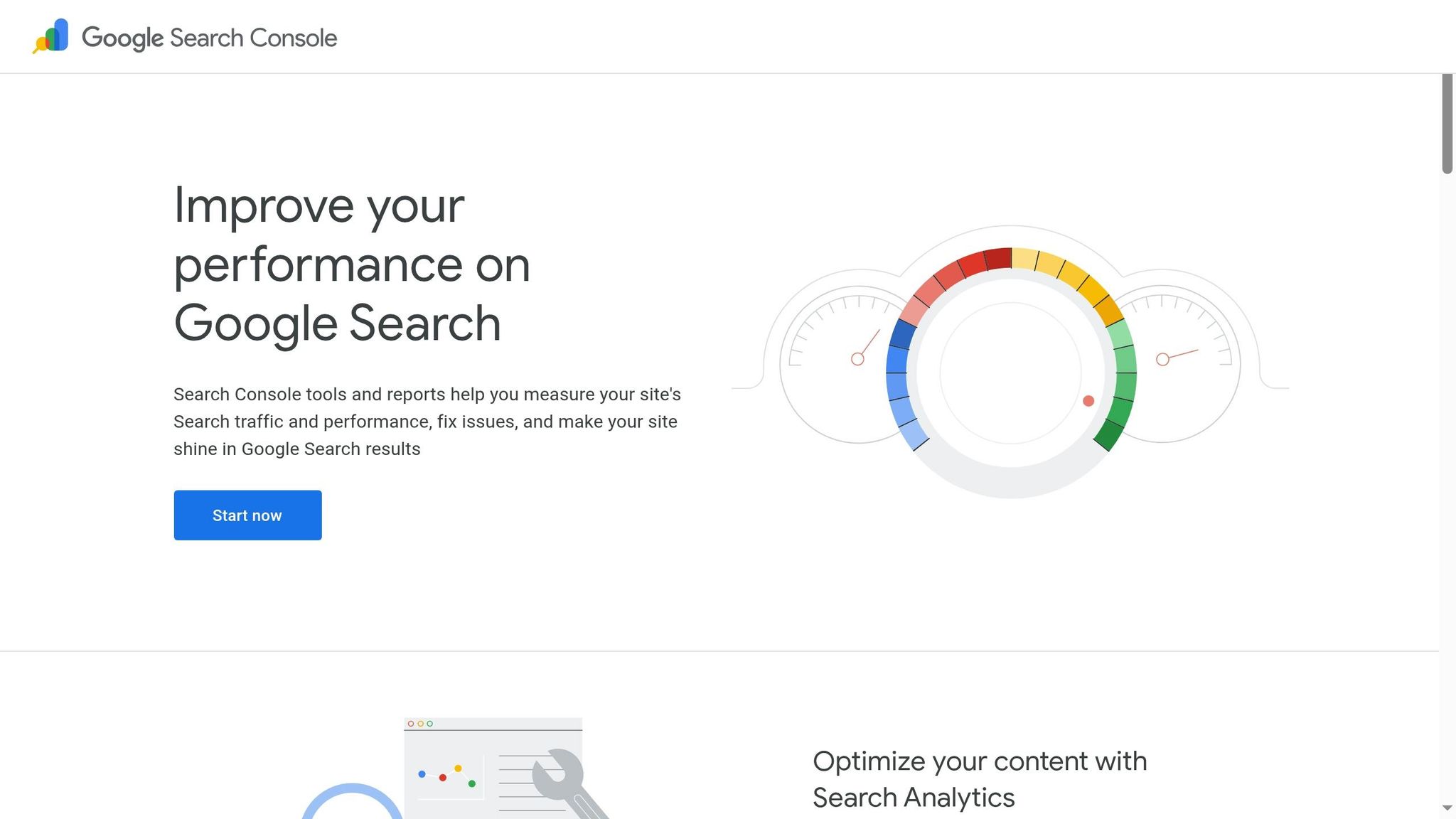
Google Search Console is your go-to tool for submitting and managing your XML feed. Start by visiting Google Search Console and logging in with your Google account. If your job board site isn’t already added, click on "Add Property" and enter your website's URL.
After adding your site, navigate to the Sitemaps section. Here, you’ll input the path to your feed (for example, "jobs-sitemap.xml" if your feed URL is https://yourjobboard.com/jobs-sitemap.xml) and submit it.
Once submitted, click Submit to validate the feed. Google will then report how many URLs it has discovered. Keep in mind that it can take a few days for jobs to start appearing in search results as Google indexes your pages.
Monitoring Feed Performance
Keeping an eye on your feed’s performance is crucial. Google Search Console offers tools that help identify and fix any issues that might affect your job listings.
One of the most useful tools is the JobPostings enhancement report, which highlights problems in two main categories:
- Critical Issues: These are major problems that can stop your jobs from showing up in search results. Common examples include missing required fields like job titles or company names, broken URLs, or errors in formatting dates or salary information.
- Non-Critical Issues: While these won’t prevent your jobs from being indexed, they can impact how your listings appear. Examples include missing salary ranges, vague job locations, or missing company logos.
Make it a habit to review your feed regularly and enable alerts in Search Console for any new issues. Also, watch out for XML formatting mistakes like unescaped characters or incorrect capitalization of field names, as these can block Google from processing your feed correctly.
If jobs suddenly disappear from search results, check whether they’ve been filled or expired on your job board. Removing outdated listings promptly helps keep your feed accurate and ensures better quality overall.
How Job Boardly Simplifies Google Jobs Integration
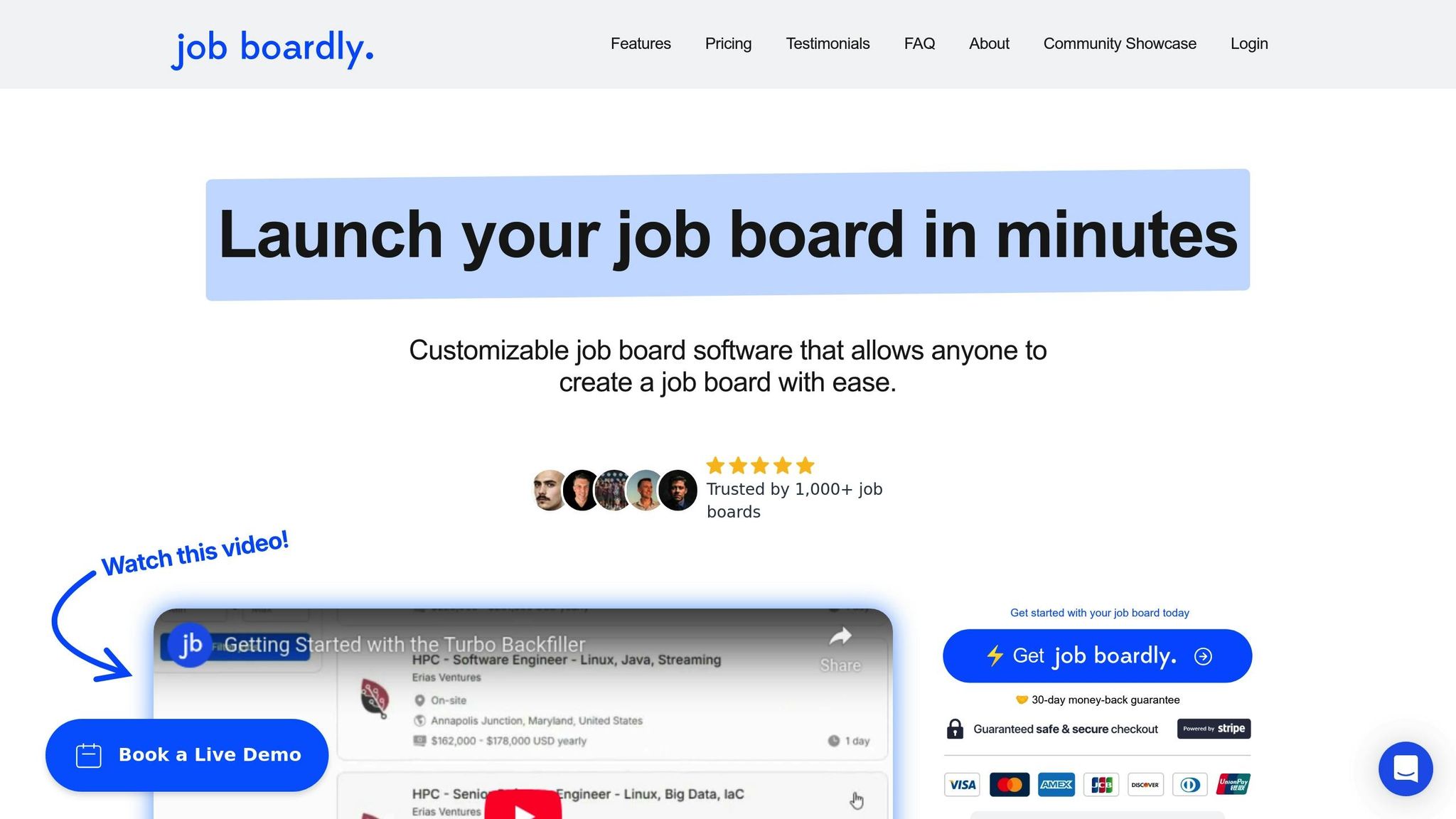
Managing Google Jobs XML feeds by hand can be a tedious and error-prone task, especially if you’re dealing with hundreds or even thousands of job listings. Job Boardly takes the headache out of this process by automating it entirely. This means you can focus on growing your job board instead of getting bogged down in technical details.
Automated XML Feed Generation
With Job Boardly, you don’t need to worry about coding or formatting XML feeds. The platform automatically generates Google-compliant feeds every time you add a new job listing. It ensures that job titles, descriptions, company details, salary ranges, and location data are formatted to meet Google's structured data guidelines.
One standout feature is the Magic Aggregator, which pulls job listings from various sources and seamlessly formats them for your XML feed. This eliminates the need for manual input while ensuring compliance with Google’s standards. Duplicate listings? Not a problem - Job Boardly handles that too, so your feed remains clean and accurate.
The platform also takes care of technical XML details like proper character escaping, ISO 8601 date formatting, and URL structuring. Plus, your XML feed updates automatically whenever there’s a change, ensuring Google always displays your most up-to-date job listings.
Benefits for US-Based Job Boards
If your job board caters to the US market, Job Boardly offers tailored features that make integrating with Google Jobs even easier.
For example, it formats salaries in US currency, whether you’re listing hourly wages like $15.50/hour or annual salaries like $75,000/year. Location data is structured to emphasize city, state, and ZIP code, boosting visibility in local search results.
The platform also includes SEO tools designed to improve your job listings’ rankings in US-based Google searches. It optimizes meta descriptions, titles, and structured data specifically for how Americans search for jobs online.
Monetizing your job board is simple with Job Boardly’s Stripe integration, which supports major US payment methods, including credit cards and ACH transfers. You can easily set up paywalls for premium job postings without disrupting your Google Jobs integration.
Both the monthly plan ($40/month) and yearly plan ($320/year) include unlimited jobs and traffic, giving you the freedom to scale your job board without worrying about extra fees or limits. As your job board grows, Job Boardly automatically manages larger XML feeds and more frequent updates.
To maintain your brand’s professional image, the custom domains feature ensures your XML feed appears under your domain name. This builds trust with job seekers and employers while keeping your job board competitive in the US market.
Conclusion: Main Takeaways
Setting up and managing a Google Jobs XML feed might sound technical, but the process is simpler than it seems. It all starts with understanding Google's structured data guidelines. By properly formatting your job listings to include details like titles, descriptions, salaries, and locations, and ensuring your XML feed is correctly validated, you can meet Google's requirements with ease.
The real payoff? A major increase in visibility for your job postings. When your listings appear directly in Google search results, you’re tapping into a massive audience - billions of daily searches - which significantly increases your chances of reaching the right candidates. However, as your job board expands, managing everything manually can quickly become overwhelming.
This is where Job Boardly steps in. Its automated tools simplify XML feed management, from generating the feed to integrating with Google's Indexing API. This API, recommended by Google, ensures faster crawling and indexing of new job postings while promptly removing expired ones. For US-based job boards, combining Google Jobs integration with Job Boardly's SEO tools not only boosts domain visibility but also ensures compliance with Google's Job Posting Structured Data Guidelines.
"Job Boardly is designed to help users build their business online, increase domain authority, and foster community engagement" - Kyle Davidson, Job Boardly co-founder
With Job Boardly handling the technical aspects, you can focus on what truly matters: connecting employers with the right candidates. Keeping your job data accurate and up-to-date according to Google’s standards is essential for staying competitive in today’s search-driven hiring landscape.
FAQs
How can a Google Jobs XML feed help my job postings get more visibility?
A Google Jobs XML feed boosts the visibility of your job postings by allowing them to appear in Google Search and Google for Jobs, reaching a broader audience. With structured data, the feed ensures search engines can clearly understand the job details, improving the chances of your listings being prominently featured.
This setup not only streamlines how your job postings are presented but also fine-tunes them for search engines, helping job seekers find them faster. For businesses in the United States, this often translates to more applicants and improved hiring results.
What mistakes should I avoid when creating a Google Jobs XML feed?
When setting up a Google Jobs XML feed, steering clear of common errors is crucial to avoid processing issues or outright rejection. One frequent trouble spot is XML structure problems - things like unclosed tags, invalid characters, or improperly nested elements can easily disrupt the feed's functionality. Another common oversight is omitting key attributes such as the job ID, title, or description, which are essential for feed validation.
To avoid these pitfalls, make sure your XML adheres to the correct schema, use validation tools to check for errors, and include every required field. These precautions can save time and ensure your feed gets approved by Google Jobs without unnecessary delays.
How does Job Boardly simplify managing a Google Jobs XML feed for large job boards?
Job Boardly takes the hassle out of managing a Google Jobs XML feed by automating essential tasks such as importing, formatting, and publishing job data in the proper format. This means your job listings stay current and are optimized to perform well on Google’s search engine.
With features like structured data markup (such as the Job Posting schema), Job Boardly enhances the visibility and indexing of your job postings on Google. By cutting down on manual work, it’s a perfect solution for managing large-scale job boards with ease and efficiency.
