Job Boardly vs WP Job Manager Comparison
Choosing a platform for your job board comes down to your technical skills and business needs. Job Boardly is an all-in-one, no-code solution designed for speed and simplicity, while WP Job Manager is a WordPress plugin offering flexibility through modular add-ons. Here’s the key takeaway:
- Job Boardly: Perfect for those who want a fast, fully hosted platform with built-in monetization, SEO tools, and automated job sourcing. No technical expertise required. Plans start at $40/month or $320/year.
- WP Job Manager: Best for WordPress users who prefer a customizable plugin. The free core plugin covers basics, but advanced features require add-ons starting at $125/year.
Quick Comparison
| Feature | Job Boardly | WP Job Manager |
|---|---|---|
| Setup | No-code, fully hosted | Requires WordPress installation |
| Job Sourcing | Automated tools (API, CSV, XML) | Manual or via add-ons |
| Monetization | Built-in Stripe integration | WooCommerce add-on required |
| SEO Tools | Built-in, Google Jobs ready | WordPress SEO plugins needed |
| Pricing | $320/year (all features) | Free core, add-ons $125+/year |
If you’re looking for ease of use with predictable costs, Job Boardly is the way to go. For those who already use WordPress and want more control, WP Job Manager is a solid choice. Both platforms cater to different needs - choose based on your technical comfort and growth plans.
Create & Monetize a Job Board - Job Boardly AppSumo LTD Review
Platform Overview
Let’s dive into how each platform’s design and features cater to different user needs.
Job Boardly
Job Boardly is a fully hosted, no-code platform designed to get your job board up and running in just minutes. It’s a SaaS solution aimed at entrepreneurs and businesses looking to create and monetize niche job boards - without needing any coding skills.
The platform offers a range of monetization tools, such as paywalls for premium job listings, employer posting fees, integrated Stripe payment processing, and coupon code features for flexible pricing models.
Job sourcing is streamlined with Job Boardly’s Turbo Backfiller and Magic Aggregator. The Turbo Backfiller connects you to over 7 million active job listings via API, while the Magic Aggregator pulls jobs from a variety of career sites. You can also import jobs manually using CSV or XML files, or even direct links. Plus, there are no caps - Job Boardly supports unlimited jobs, traffic, and pages.
Customization options are extensive, with design templates, custom domains, personalized branding, and multi-language support for English, Spanish, Portuguese, Finnish, Dutch, and French (with additional languages available on request). Built-in SEO tools, Google Jobs integration, Google Indexing API, and RSS feeds help ensure your job board gets maximum visibility.
The no-code setup makes Job Boardly a fast and efficient choice for teams focused on content and revenue, rather than technical upkeep. It’s especially well-suited for niche job boards targeting specific industries, professions, or regions.
WP Job Manager
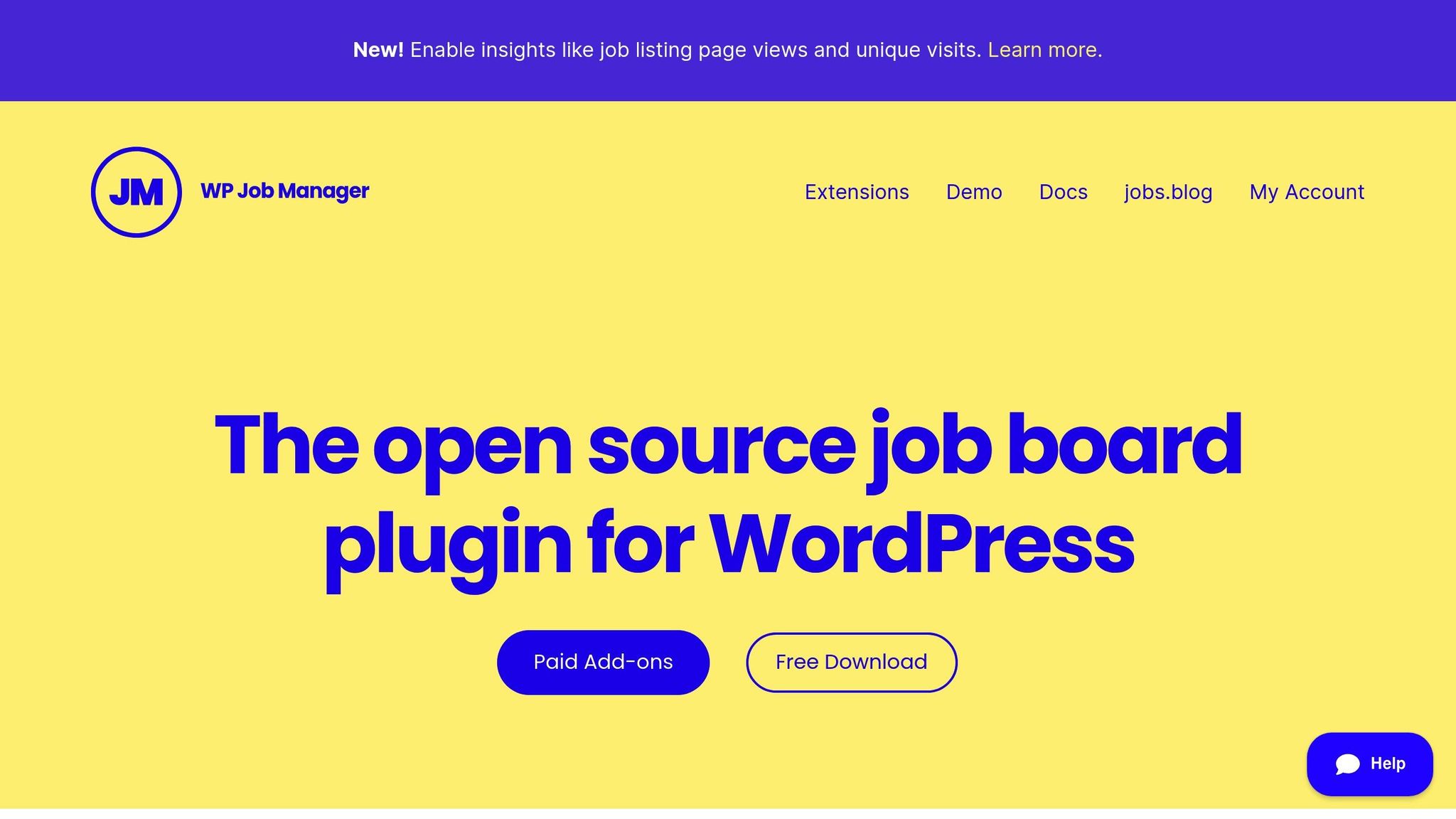
WP Job Manager is a modular WordPress plugin developed by Automattic, the team behind WordPress.com. This plugin operates on a freemium model, offering core features for free.
The basic version includes tools like job listing management, front-end and back-end job submission forms, customizable job fields, job categories and types, Google Job Schema integration for SEO, RSS feeds, and a jobs dashboard.
For more advanced capabilities, WP Job Manager offers paid add-ons. These include features like paid listings, job alerts, WooCommerce integration, and more - allowing you to scale functionality as your needs grow.
Since WP Job Manager is a plugin, it requires self-hosting on WordPress. You’ll need an existing WordPress site and some familiarity with installing and configuring plugins. While the core setup is straightforward, optimizing it with add-ons or custom themes may require a bit of WordPress expertise.
This modular setup is ideal for teams familiar with WordPress, enabling them to tailor the platform to their needs without disrupting existing workflows. WP Job Manager is a great fit for current WordPress users, such as small businesses building career pages, recruitment agencies, bloggers, or community job boards.
Feature Comparison
Now that we've explored what each platform brings to the table, let’s break down the key features that matter most when creating and managing a job board.
Main Features
The core functionality of these platforms takes two very different approaches. Job Boardly is a complete SaaS solution with everything built-in, while WP Job Manager uses WordPress plugins in a modular setup.
Job Boardly offers unlimited job postings, traffic, and pages, along with automated job sourcing through its Turbo Backfiller and Magic Aggregator tools. You can also manually import jobs using CSV files, XML imports, or direct links.
WP Job Manager, on the other hand, provides job listing management with customizable front- and back-end forms in its free core version. For advanced features like paid listings, job alerts, or WooCommerce integration, you’ll need to purchase separate add-ons. This modular setup allows you to pick only the features you need, but it may also add complexity to the process.
| Feature | Job Boardly | WP Job Manager |
|---|---|---|
| Setup Complexity | No-code, fully hosted | WordPress plugin installation required |
| Job Sourcing | Automated job sourcing tools | Manual posting or third-party add-ons |
| Job Limits | Unlimited | Unlimited |
| Payment Processing | Integrated payment | WooCommerce add-on required |
| Multi-language Support | Multi-language support | Via WordPress translation features |
| Technical Requirements | None | WordPress hosting and maintenance |
If you’re looking for simplicity and speed, Job Boardly’s no-code setup and built-in monetization make it a compelling choice. Meanwhile, WP Job Manager shines with its flexibility and extensive add-ons for those who prefer a more tailored approach.
These foundational differences also extend into customization and SEO capabilities.
Customization and SEO
When it comes to customization and search engine optimization, both platforms offer distinct advantages.
Job Boardly provides a wide range of customization options, such as tweaking logos, colors, branding elements, design layouts, custom pages, and even custom domains. It also allows you to create customizable job categories, which is particularly useful for niche job boards. For advanced users, the platform supports custom code adjustments, all while maintaining ease of use.
WP Job Manager leverages WordPress themes and add-ons for customization. You can modify job listing layouts, submission forms, and email templates. However, deeper customization might require technical expertise or additional plugins.
On the SEO front, Job Boardly comes with built-in tools like Google Jobs integration, the Google Indexing API, and RSS feed generation. It can even connect with WordPress via a subdomain, helping enhance domain authority and overall SEO performance.
WP Job Manager supports Google Job Schema integration, ensuring job posts are eligible for Google Jobs search results. It also benefits from WordPress’s ecosystem of popular SEO plugins, giving you access to a broader range of optimization tools.
Beyond customization and SEO, the platforms also differ in how they handle monetization.
Monetization Options
Monetization strategies vary significantly between the two platforms. Job Boardly comes with built-in monetization tools, including a paywall feature that restricts access to premium job postings. Employers can be charged for job listings, and payments are handled through integrated Stripe processing. The platform also supports coupon codes for promotional campaigns, making it easy to implement subscription-based or listing-fee business models without needing extra purchases.
WP Job Manager, however, requires premium add-ons for monetization. You can charge for job postings and featured listings, with payment processing managed through WooCommerce. While this modular setup allows you to choose only the features you need, it can lead to variable costs and added complexity as your business grows.
Additionally, Job Boardly includes content enrichment tools that automatically source job listings, enhancing the value of premium access for users.
sbb-itb-316a34c
Pricing and Value
Understanding pricing details can simplify your choice between platforms, ensuring they align with your budget and objectives.
Pricing Plans
Job Boardly offers a simple subscription model with two main tiers. The monthly plan is priced at $40 per month, while the annual plan costs $320 per year, which breaks down to about $26.67 per month - a clear savings compared to the monthly option.
Both plans include essential features like unlimited job postings, paywall functionality, job sourcing tools, SEO capabilities, Stripe integration, Google Jobs integration, custom domains, and multi-language support. Plus, they come with a 30-day money-back guarantee.
For additional customization, Job Boardly provides two optional add-ons:
- Whitelabel option: Removes Job Boardly branding for an extra $100.
- Backfill API credits: Priced at $0.009 per credit, sold in bundles of 1,000 credits for $9. These credits power automated job sourcing and don’t expire.
WP Job Manager, on the other hand, uses a freemium model. The core plugin is free and includes basic job listing management with customizable forms. For advanced functionality, premium add-ons start at $125 per year, but since these are sold individually, costs can vary widely depending on your specific needs.
| Platform | Base Cost | Advanced Features | Total Annual Cost |
|---|---|---|---|
| Job Boardly | $320/year | Includes all core features. Optional: whitelabel ($100) and backfill credits ($9) | $320–$420/year |
| WP Job Manager | Free | Premium add-ons starting at $125/year | $125–$500+/year |
This breakdown highlights the pricing transparency of each platform, making it easier to evaluate their offerings.
Value for Money
Job Boardly provides an all-inclusive pricing structure, making it easier to budget without hidden surprises. For $320 per year, you get a comprehensive job board solution with automated job sourcing, built-in monetization tools, and SEO features. Since it’s fully hosted and maintained, you won’t need to worry about additional expenses for hosting, updates, or compatibility issues.
WP Job Manager, by contrast, is ideal for users already familiar with WordPress who only need basic functionality. The free core plugin is a great starting point for simple job boards, offering solid value for minimal cost. However, as your needs grow, adding premium features can quickly increase your overall expenses.
Your decision ultimately hinges on your technical expertise and growth plans. If you want a straightforward, fully hosted solution with predictable pricing and robust features, Job Boardly is a great fit. Alternatively, if you’re comfortable navigating WordPress and prefer the flexibility of choosing features as you go, WP Job Manager might be the better choice for you.
User Experience and Setup
The process of setting up and managing a job board plays a huge role in ensuring its success. Both Job Boardly and WP Job Manager take different routes to help you get started and keep things running smoothly.
Getting Started
With Job Boardly, you can launch your job board in just a few minutes, no coding required. After signing up, you can customize the board’s look by adding your logo and brand colors, connect your domain, and you’re good to go. The platform guides you through every step, including a straightforward domain connection process. For WordPress users, Job Boardly suggests using a subdomain (like jobs.yourdomain.com) to keep your main website intact while still reaping SEO benefits.
On the other hand, WP Job Manager is a WordPress plugin, which means you’ll need an existing WordPress site and some familiarity with the platform. While the basic installation is relatively simple, adding premium features or advanced functionality can take more time. Non-technical users may find setting up multiple add-ons a bit challenging.
The main difference boils down to technical know-how. Job Boardly is designed for users who want a fully hosted, hassle-free solution with no technical setup. Meanwhile, WP Job Manager assumes you have at least a basic understanding of WordPress. If you’re comfortable with WordPress, its modular structure offers plenty of flexibility. But if you prefer a simpler, all-in-one platform that handles the technical details for you, Job Boardly might be a better fit.
Support and Help Resources
Once your board is up and running, reliable support is essential for smooth day-to-day operations.
Job Boardly provides direct support via email at hello@jobboardly.com, along with an FAQ and live demos. This hands-on approach ensures you can get help with everything from setup and domain connections to customization questions, all without worrying about the technical backend.
WP Job Manager, backed by Automattic, offers a wealth of resources. Its support includes detailed documentation, an active community forum, and a dedicated support team. Many users praise the platform’s responsiveness, with its large user base contributing to quicker resolutions for complex issues, like WordPress integrations or custom development.
| Platform | Support Channels | Response Time | Community Resources |
|---|---|---|---|
| Job Boardly | Email support, live demos, FAQ | Direct support team | Smaller, focused community |
| WP Job Manager | Documentation, forums, dedicated support | Faster due to large user base | Large WordPress community |
For ongoing management, Job Boardly takes care of updates and maintenance behind the scenes, making it a hands-off solution. In contrast, WP Job Manager users are responsible for keeping plugins updated and ensuring compatibility with WordPress.
Final Thoughts
Deciding between Job Boardly and WP Job Manager hinges on your technical skills, business goals, and the level of control you want over your job board's setup.
Job Boardly is a fully hosted, hassle-free solution, ideal for entrepreneurs and small businesses looking to get started quickly without worrying about technical complexities. Its all-in-one design and straightforward pricing make it a great option for niche operators who want to focus on content rather than managing the technical side of things.
On the other hand, WP Job Manager, supported by Automattic and backed by a strong user community, is perfect for WordPress enthusiasts. If you're already familiar with WordPress and need detailed customization options, this plugin offers the flexibility to create a tailored solution. While its modular design is a strength, adding extra features may increase costs, so budget accordingly.
Your choice also depends on your existing setup and technical expertise. If you’re running a WordPress site and comfortable managing plugins and updates, WP Job Manager provides extensive possibilities for integration and customization. Its active community and thorough documentation make it a reliable choice for developers and agencies working on custom projects.
However, if you're starting a niche job board and want to avoid the technical workload, Job Boardly is a better fit. Its fully hosted platform takes care of server maintenance, security updates, and plugin compatibility, allowing you to focus on creating content and attracting visitors from day one.
For first-time job board creators, Job Boardly simplifies the process by removing technical barriers, letting you concentrate on building your audience and generating revenue. Review the earlier sections for details on features, pricing, and support to make an informed decision. Choose the solution that aligns with your technical expertise and long-term growth plans.
FAQs
What are the benefits of using Job Boardly to create a job board?
Launching a job board with Job Boardly comes with plenty of perks. Thanks to its no-code platform, you can get your board up and running in minutes - no technical skills or coding required. It’s designed to make the process straightforward and beginner-friendly.
Job Boardly also offers tools to make your job board truly yours. From customizable design options to connecting a custom domain, you can tailor everything to match your brand. Plus, it includes monetization features like paywalls and job aggregation, so you can easily generate revenue while keeping operations smooth.
Want to reach a global audience? Job Boardly has you covered with multi-language support and fully hosted services, so there’s no need to stress about maintenance or technical hassles. It’s a flexible, user-friendly solution to help you build and grow a niche job board with ease.
How does Job Boardly make monetizing a job board easier compared to using plugins like WooCommerce with WP Job Manager?
Job Boardly makes earning revenue straightforward with tools tailored for job boards. You can quickly implement paywalls to charge candidates for access or require employers to pay for posting job openings. Everything is built right in - no need for extra plugins or complicated setups. This means you can concentrate on expanding your job board without the added stress.
What skills do I need to set up and manage a job board with WP Job Manager compared to Job Boardly?
With Job Boardly, setting up and managing your job board is a breeze - no technical know-how or coding experience required. The platform is built with simplicity in mind, making it perfect for beginners. From creating your job board to customizing it, everything can be done effortlessly, all without touching a single line of code.
