WP Job Manager Review
Looking to start a job board? Choosing the right platform is crucial. This review compares WP Job Manager, a WordPress plugin, and Job Boardly, a no-code hosted solution. Here's a quick breakdown:
- WP Job Manager: A WordPress plugin with a free core and premium add-ons ($29–$199 annually). Best for users comfortable with WordPress who want control and customization but are prepared to handle hosting and maintenance.
- Job Boardly: A fully hosted, no-code platform costing $40/month or $320/year. Ideal for those seeking simplicity, fast setup (under 5 minutes), built-in monetization tools, and job aggregation.
Quick Comparison
| Feature | WP Job Manager | Job Boardly |
|---|---|---|
| Platform Type | WordPress plugin (self-hosted) | Fully hosted SaaS (no-code) |
| Cost | Free core + add-ons ($125–$500+) | $40/month or $320/year |
| Hosting | User-provided | Included |
| Setup Time | Hours to days | Under 5 minutes |
| Technical Skills | Moderate to high | None |
| Customization | High | Moderate |
| Job Aggregation | Paid add-ons | Built-in (7+ million listings) |
| Monetization | Add-ons required | Built-in |
Bottom line:
Choose WP Job Manager if you value flexibility and are comfortable managing WordPress. Opt for Job Boardly if you want a simple, all-in-one solution with predictable costs.
WP Job Manager Review: Best WordPress Job Board Plugin? Features, Add-Ons, Pricing Explained
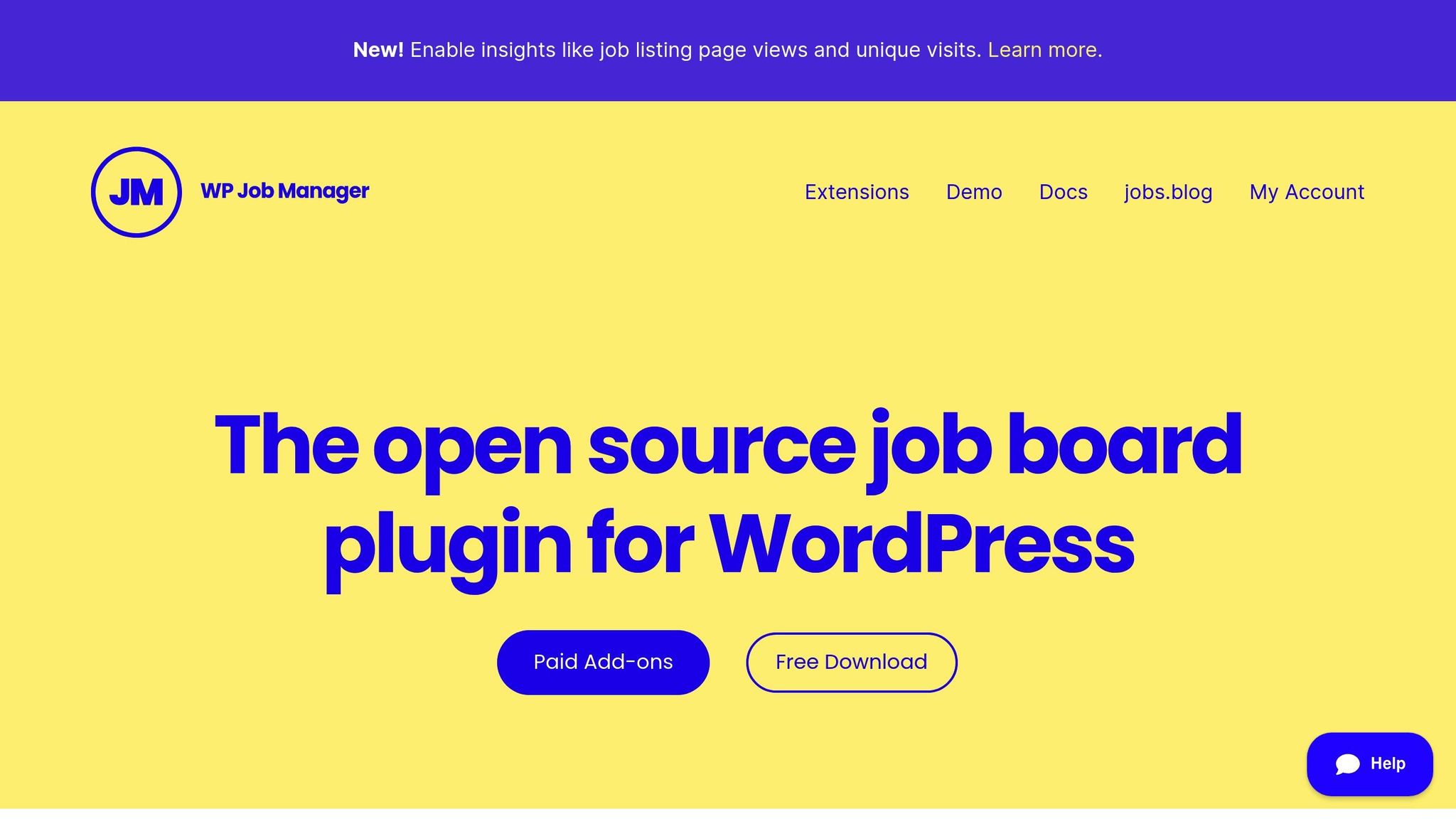
1. WP Job Manager
WP Job Manager is a flexible WordPress plugin that provides essential tools for creating and managing job listings. It includes features like job categories, types, and front-end submission forms, making it a solid starting point for job boards.
The pricing is designed to fit different budgets. The core plugin is completely free, but premium add-ons start at $29 per year. If you opt for bundle packages, expect to pay between $125 and $159 annually. Depending on the features you need, total costs can climb above $500.
This plugin integrates seamlessly with WordPress themes and supports shortcodes, custom RSS feeds, and third-party plugins. Its modular approach means you only pay for the features you actually use, offering a tailored solution for your needs.
Since it’s a self-hosted plugin, you’ll be responsible for managing hosting, updates, security, and backups. While this gives you full control, it also requires ongoing technical maintenance.
WP Job Manager also works with WooCommerce, enabling you to charge for job postings, featured listings, and memberships. Additional add-ons, like Paid Listings, expand these capabilities with advanced payment and application management tools.
The plugin is built on Custom Post Types and uses Ajax-powered search functionality, ensuring it stays lightweight while handling large volumes of job listings. Users can easily filter jobs by category, type, keyword, or location.
The user experience depends on your technical skills. The WordPress dashboard provides a straightforward interface for basic tasks, but installation, customization, and troubleshooting may require some technical know-how. Support options include comprehensive documentation, community forums, and premium support for paid add-ons.
| Aspect | Details |
|---|---|
| Core Cost | Free |
| Add-on Range | $29–$79 per add-on annually |
| Bundle Pricing | $125–$159 annually |
| Hosting | Self-managed WordPress hosting |
| Technical Level | Basic to intermediate WordPress knowledge |
While the core plugin is free, the cost of add-ons can quickly add up, especially for users in the U.S. who need to ensure their hosting supports local payment standards.
WP Job Manager is ideal for WordPress users who value control and customization. Up next, we’ll dive into Job Boardly - a platform designed to simplify job board creation without the technical hassle.
2. Job Boardly

Job Boardly is a no-code platform designed for launching niche job boards with ease. Forget the headaches of managing WordPress setups or wrestling with plugin configurations. With Job Boardly, you get a fully hosted SaaS solution that takes care of all the technical details behind the scenes.
Quick to launch: You can have your job board up and running in less than 5 minutes. No need to worry about hosting, security updates, or plugin compatibility. Just sign up, pick a design, and start posting jobs right away.
Transparent pricing: The platform costs $40 per month or $320 annually, saving you $160 if you go for the yearly plan. This price includes hosting, security, updates, and access to all core features. The only extra cost? Optional backfill credits, which start at $0.009 per API credit (sold in packs of 1,000 credits for $9).
What sets Job Boardly apart is its job aggregation capabilities. Tools like the Turbo Backfiller and Magic Aggregator allow you to populate your board with listings from a database of over 7 million active job postings. That means you can launch your board with plenty of content from day one.
"Really easy to customize and setup! I've had lots of job board and directory ideas for a couple of years now and I got my first niche job board fully setup in about an hour!" - Freddy Neuhold, Entrepreneur
Built-in monetization tools make it simple to earn revenue. The platform integrates seamlessly with Stripe for payment processing, supporting USD transactions for U.S.-based users. You can charge for job postings, offer premium features, or set up subscription plans - all without extra setup fees or monthly charges.
Customization is a breeze. With drag-and-drop design tools, you can tweak your board’s layout, add a custom domain, upload logos, and adjust color schemes to match your branding. Advanced users can even add custom code or remove Job Boardly branding for a one-time $100 fee.
The platform also includes SEO-friendly features to help your job listings stand out. It offers Google Jobs integration, customizable meta tags, XML sitemaps, and access to the Google Indexing API. These tools ensure your board is optimized for search engines without requiring technical expertise.
For U.S. operators targeting diverse audiences, the platform’s multi-language support is a game-changer. You can easily add multiple languages to your job board, broadening its appeal to bilingual job seekers or specific communities - all without additional development.
| Feature | Job Boardly Details |
|---|---|
| Monthly Cost | $40 (includes all features) |
| Annual Cost | $320 (saves $160 yearly) |
| Setup Time | Under 5 minutes |
| Job Database | 7+ million active listings |
| Technical Level | No coding required |
Trusted by over 1,000 job boards worldwide and boasting a 4.8/5 rating on major SaaS review platforms, Job Boardly consistently earns praise for its ease of use, reliable uptime, and responsive customer support. It’s a fully managed solution that frees you to focus on growing your job board instead of dealing with technical headaches.
sbb-itb-316a34c
Advantages and Drawbacks
After diving into the detailed reviews, let's break down the main advantages and challenges of each platform. Weighing these trade-offs can help you decide which option aligns with your skills, budget, and goals.
WP Job Manager is a great choice for those on a tight budget, thanks to its free core. Its modular design means you can pick and choose premium add-ons to tailor your job board, but those extras can quickly add up. Since it’s a self-hosted WordPress plugin, you’ll also need to handle hosting, maintenance, and security updates yourself. If you’re not particularly tech-savvy, this can feel like a lot to manage, especially if you’re eager to get started quickly.
On the other hand, Job Boardly simplifies the process with a fully hosted, no-code setup. For a flat $40 per month (or $320 per year), it covers hosting, security, and updates, eliminating the technical workload. Plus, it comes with built-in monetization tools, SEO features, and job aggregation, all of which would require multiple add-ons in a WordPress-based setup. The predictable pricing and ease of use make it an appealing option for those who value simplicity.
Here’s a quick comparison of the two platforms:
| Feature | WP Job Manager | Job Boardly |
|---|---|---|
| Platform Type | WordPress plugin (self-hosted) | Fully hosted SaaS (no-code) |
| Base Cost | Free core; add-ons $29–$159/year | $40/month or $320/year |
| Total Annual Cost | $125–$500+ (varies by add-ons) | $320/year |
| Hosting | User-provided (extra cost) | Included |
| Setup Time | Hours to days (requires configuration) | Under 5 minutes |
| Monetization | Via WooCommerce add-on | Built-in paywalls and Stripe integration |
| Job Aggregation | Requires paid add-ons | Built-in (access to 7+ million listings) |
| SEO Tools | Add-on or theme-dependent | Built-in |
| Multi-language | Theme/plugin-dependent | Built-in |
| Technical Skills | Moderate to high | None |
| Customization | High (open-source) | Moderate (template-based) |
If you’re looking for cost predictability and a quick, hassle-free setup, Job Boardly is the all-in-one solution to consider. Meanwhile, WP Job Manager gives you greater control and customization but requires more effort and potentially higher costs as your board expands. The right choice depends on whether you prioritize flexibility and control or simplicity and efficiency.
Final Thoughts
When deciding between WP Job Manager and Job Boardly, your choice will likely depend on your technical skills and long-term goals. Both platforms can help you create a thriving job board, but they cater to different needs and user types. Here's a closer look at what makes each one stand out.
WP Job Manager is a great option for WordPress developers and tech-savvy entrepreneurs who want full control over their site's design and functionality. With over 100,000 active installations, it has proven its ability to scale for larger job boards. If you're comfortable managing hosting, security updates, and plugin configurations, the free core plugin provides a solid starting point. However, keep in mind that the costs can add up quickly as you add features, so careful budgeting is essential.
On the other hand, Job Boardly is perfect for those who value simplicity and speed. Users often praise its ease of setup and customization. Its no-code platform removes the technical hurdles that can delay launching a job board. With a flat annual fee of $320, Job Boardly includes hosting, security, job aggregation, and monetization tools - all of which would require separate investments if you go the WordPress route.
For entrepreneurs watching their budget, the decision isn't always clear-cut. WP Job Manager’s free core plugin may seem appealing initially, but the total cost of ownership can quickly surpass Job Boardly’s all-inclusive pricing. Meanwhile, Job Boardly’s predictable pricing model offers convenience and peace of mind.
If you're a solo entrepreneur, you might lean toward Job Boardly's fully hosted solution. Tim Nichols, a satisfied user, shared his experience:
"What impressed me most was how fast and easy it was to get a beautiful, fully functional job board up and running - no coding, no tech headaches, just results."
However, if you're a WordPress developer or an agency managing multiple projects, WP Job Manager's flexibility and integration within the WordPress ecosystem might be more appealing. Its ability to support highly customized solutions makes it a strong choice for businesses with complex or evolving needs.
Ultimately, your decision should align with your technical capabilities and growth strategy. WP Job Manager offers detailed control and customization but requires ongoing technical upkeep. Job Boardly, on the other hand, delivers a hassle-free, ready-to-go experience with built-in tools designed to help you grow.
FAQs
What are the key benefits of using WP Job Manager for building a job board?
WP Job Manager is a solid choice for building and running a job board. This lightweight, open-source plugin is designed to work effortlessly with WordPress websites, making setup and customization straightforward. With it, you can post job listings, manage applications, and even let employers add their own job openings directly on your site.
What makes it stand out? For starters, it offers plenty of flexibility - you can enhance its features with optional extensions to meet your specific needs. Plus, its intuitive interface ensures that navigating the platform is simple for both job seekers and employers. On top of that, WP Job Manager is free to get started, making it a cost-effective way to explore its capabilities before deciding on premium upgrades.
How does the cost of WP Job Manager's add-ons compare to platforms with all-inclusive pricing?
WP Job Manager uses a modular setup. The core plugin is free, but if you want extra features, you'll need to buy individual add-ons. These add-ons range in price from about $19 to $199 each. While this approach gives you the flexibility to pick and choose what you need, the expenses can pile up if you require several add-ons.
On the other hand, some platforms offer all-in-one pricing, bundling features into a single subscription. This can make costs more predictable. Deciding which is better really comes down to your budget and the specific tools your job board needs.
How much technical knowledge do you need to manage a job board with WP Job Manager?
WP Job Manager is built with ease of use in mind, making it approachable even for those who aren't tech-savvy. It works smoothly within WordPress, and most of its features can be handled through a simple, user-friendly interface. If you're comfortable with basic WordPress tasks like installing plugins or tweaking themes, you'll find it easy to get started.
That said, if you’re looking to dive into advanced customizations or integrations, having some technical knowledge - like editing code snippets or working with CSS - can come in handy. But for the majority of users, the plugin’s default settings and thorough documentation are more than enough to set up and manage a fully functional job board.
